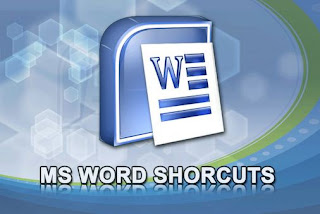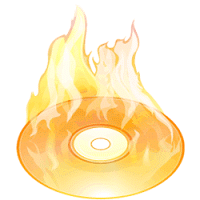|
| Burn a CD on Windows XP without using software |
Burn a CD on Windows XP without using software : – Hello friends, Do you know windows xp comes with a built in CD-copy feature. Many of us are not aware about it, so we are here come with this this article to let you about this feature and also you will know how you can use this feature in your windows xp to burn a CD.�You will find it very useful when you come to another PC that doesn’t have a CD-copy software, and you don’t need to install your�favourite�software to it.�With this feature, you can write any kind of data or MP3 files to a CD/DVD, or erase a re-writeable CD/DVD.
�
Note :- If you’re using a Re-Writeable CD (CD-RW), make sure the disc is blank. You might need to erase (or “format”) it before use.
Requirements: You need to enable the CD-R feature on Windows XP.�
How to Burn a CD on Windows XP without using software
- Insert a�blank Re-writable�CD or a Recordable (CD-R) disc into the CD drive.
- Now go to “My Computer” and�
- Navigate to the files/folders you want to copy to CD.
- Then select them (files,data or folder) and press “Ctrl+C” to copy.
- Browse back to the CD-ROM, and press “Ctrl+V” to paste. The files/folders will show up as temporary files/folders at this time.
- On the left panel, you will see “Write these files to CD” select that option
- Now a window will open “CD Writing Wizard” with the default CD name. Change the CD name if you wish, then click “Next“.
- The “CD Writing Wizard” starts to write files/folders to the CD:
- Once the writing process is complete, the wizard will disappear and the CD-Rom will be ejected.
- That’s it, now you can use this CD to another system to copy files or keep save for feature use.
I hope you like this article, if you are facing any kind of issues then you can use feel free to ask and you can comment below. MyTricksTime team will be respond shortly.
Enjoy Guys! and don’t forget to post your comments. ��MyTricksTime.com