 Hello Friends, We are again come with a trick which help you to resolve your question answer. which is How to know Gender of Your PC or Laptop ?�MyTricksTIme Team find �a
Hello Friends, We are again come with a trick which help you to resolve your question answer. which is How to know Gender of Your PC or Laptop ?�MyTricksTIme Team find �a
again
It’s Quite funny! yeah, I know but it is amazing.
There is nothing much to write about it. Simply, This trick tells you the Gender of your PC or Laptop.
Have you ever tried to know ? 😀 :p
If No, Try it now to confirm what you got ?
not need to do any hard thing to know that,its too simple..
How to know Gender of Your PC or Laptop
HERE IS IT :
- Open Notepad.
- Type or copy-paste
CreateObject(“SAPI.SpVoice”).Speak”Recognise me from my voice”
- Save as Computer-Gender-By-MTT.vbs
- Run the file.
Read Also:
That`s it.�
If you hear a male voice, you have a boy.
If you hear a female voice, you have a girl.
Enjoy Guys! and don’t forget to post your comments. � MyTricksTime.com


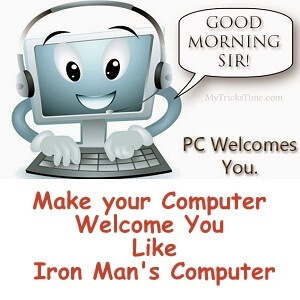
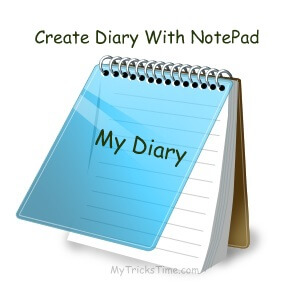


 Hello Friends, We are again come with a trick which help you to resolve your question answer. which is How to know Gender of Your PC or Laptop ?�MyTricksTIme Team find �a
Hello Friends, We are again come with a trick which help you to resolve your question answer. which is How to know Gender of Your PC or Laptop ?�MyTricksTIme Team find �a