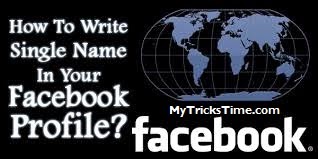|
| How To Increase Protection Of Facebook Account |
Now a days Facebook becoming�largest Social media network and millions of people all around the world use Facebook to contact their friends, family. And also making some new friends. However Facebook is being popular. we can see�increasing Facebook Fake id and tricks to hack Facebook accounts, Because of this we think to write a article on this topic and let MyTricksTime�readers to know that How To Increase Protection Of Facebook Account,�Facebook doing hard work on that and�try to make security more higher�day by day to make Facebook secure and easy to use for their users. Because of some bad persons�Many of peoples loosing�their account daily by hacked and other reason is because of lack knowledge about Security feature of Facebook. So here I am going to tell you how to Protect your account from these Spammers and want to increase your account security just follow�steps showing below and make your Facebook account secure.
How To Increase Protection Of Facebook Account
- You have to�Click Here�and�login in your Facebook account.
- After�login by above link you will be on Facebook�like showing below image.

- You just have to enter your Facebook account password and click on continue.
- You will be on next screen where Facebook will ask you to setupsecurity question your account.
- when you Setup Your Security question�Then Enter your Password, after then See your Overall Protection�like showing in below screen shot.
 |
| How To Increase Protection Of Facebook Account – Demo 2 |
- After that�add your email address.
- minimum 2 email Address.
 |
| How To Increase Protection Of Facebook Account – Demo 3 |
- Then Set your minimum 1 phone no.
 |
| How To Increase Protection Of Facebook Account – Demo 4 |
- After all these steps see your overall protection�like showing above image.
- Congratulations ! Protection level of your Facebook account is high now.
- Mean It’s secure is batter then before
- Enjoy.
Read Also:
How to Make Strong Password to be Secure from Hackers
Enjoy Guys! and don’t forget to post your comments. � MyTricksTime.com



 Facebook Pictures Zoom – Photo Zoom For Facebook – �First of all welcome on mytrickstime, Today we are sharing another Facebook trick for you in this you can zoom any Facebook photo and view even that photo is very low quality. Facebook Pictures Zoom – Photo Zoom For Facebook actually browser extension. We are sharing these extension here because of many of us don’t know about these awesome extension. To use this extension you just have to take your mouse pointer on the small image on Facebook and this extension will start doing it’s work and as a result you will be able to en-large those images for batter view. We are sharing extension for Google Chrome and Mozilla FireFox browse because of these two browser is most likely and you didn’t get awesome feature in another browser.
Facebook Pictures Zoom – Photo Zoom For Facebook – �First of all welcome on mytrickstime, Today we are sharing another Facebook trick for you in this you can zoom any Facebook photo and view even that photo is very low quality. Facebook Pictures Zoom – Photo Zoom For Facebook actually browser extension. We are sharing these extension here because of many of us don’t know about these awesome extension. To use this extension you just have to take your mouse pointer on the small image on Facebook and this extension will start doing it’s work and as a result you will be able to en-large those images for batter view. We are sharing extension for Google Chrome and Mozilla FireFox browse because of these two browser is most likely and you didn’t get awesome feature in another browser.