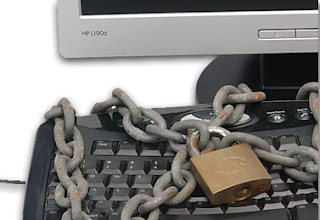Today lets see a simple trick on how to lock your PC using mouse click.We normally use Alt+Ctrl+Del orWindows+L to lock our PCs.Instead of trying those windows keyboard shortcut keys to lock Pc, lets now tryout something new  .Some might have already know this trick already�
.Some might have already know this trick already�
2. In the Create Shortcut dialog box, copy the following into the �Type the location� of the item text box:
�rundll32 user32.dll,LockWorkStation� remove quotes while typing.
3. Click Next.
4. In �Type a name for this shortcut�, type LOCK MY PC and Click Finish
5. Now just double click on the icon, your desktop will be locked.
Though this is a age old trick.It makes some difference to newbies 
No related posts.
Enjoy Guys! and don’t forget to post your comments. � MyTricksTime.com