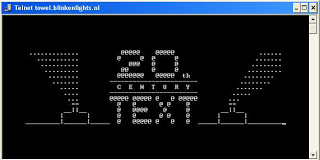|
| Password Manager |
data in encrypted form and only you can access that, hence its completely secure. Password manager can protect your logins and passwords, PIN codes, credit card numbers and much more. Here is the list of top five free password management programs.
Read Also : How to Make Strong Password
Top Pick: Password Dragon
- Download Password Dragon
- Home Page
- Pros: Works on Multiple OS, easy to use, and strong encryption.
- Cons: None (What else do you expect us to say?)
- OS: All Windows, Linux, Mac, OS/2
1. LastPass
- Our Rating:

- Download LastPass
- Home Page
- Pros: It is almost the best freeware available which works with almost all browsers. It generates secure password and great online support is available by LastPass team. It has seamless integration with firefox.
- Cons: It is not very easy to use
- OS: Wndows XP, Windows Vista and iphone.
2. KeePass
- Our Rating:

- Download KeePass
- Home Page
- Pros: Easy to configure, with backup for deleted entries.It is light and portable, Simple to organize. Highly reliable and secure
- Cons: Time consuming process
- OS: Windows 7, Windows XP, Windows Vista
3. LockCrypt
- Our Rating:

- Download LockCrypt
- Home Page
- Pros: The best part about this software is that it can be fully customizable.
- Cons: This software is resource expensive as it is written in Java. Moreover, it doesn�t have very well furnished user interface.
- OS: Windows 7, Windows XP, Windows Vista
4. Password Safe
- Our Rating:

- Download Password Safe
- Home Page
- Pros: Easy to use, convenient and has the ability to go directly to a URL
- Cons: Unable to recover the data, if user forgets the master keyword.
- OS: Windows7 32-bit and 64-bit, Windows XP, Windows Vista
5. RoboForm
- Our Rating:

- Download RoboForm
- Home Page
- Pros: The management system for passwords is really powerful.
- Cons: Does not auto fill frequently.
- OS: Windows XP, Windows Vista, Windows 7
Enjoy Guys! and don’t forget to post your comments. � MyTricksTime.com