Each process must have a unique process ID in all windows operating systems like Windows 7, 8, XP, 2003, 2008 servers. You can find that PID from Task Manager’s process tab or by executing a command in command prompt.
Finding the Process Id (PID) of a windows process. Using task list command you can list all the running process in the system. And you can get the PID of each process from the command output.
C:>tasklist
Find the Process Identifieer (PID) from Task Manager
Steps: Open the task manager and select the “Process” tab.
Now select “View” from menu (on top) and select “Select Columns…”
Now tick “PID (Process Identifier)” and click “OK”
Enjoy Guys! and don’t forget to post your comments. � MyTricksTime.com





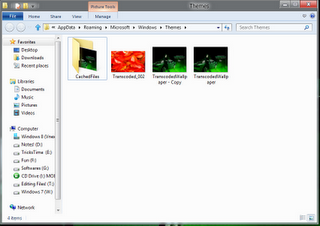
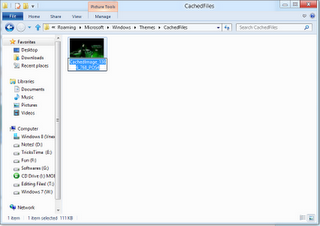

.jpg)
