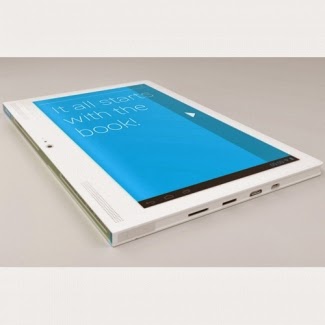Remember the Notion Ink Adam tablet? Well we wouldn�t blame you if you have no recollection of that fledgling late-2010 device, despite it packing in pretty bleeding-edge hardware at the time. It had a one-if-its-kind LCD plus e-Ink Pixel Qi display, a front-to-back rotatable camera and the latest Tegra 2 processor, not to forget its made-for-tablets Eden interface. Sadly, insane shipping issues and Google�s Honeycomb version, which soon thereafter brought a tablet-friendly user interface to Android tablets, meant that the Adam was pretty much DOA. Three years later, has Bangalore-based Notion Ink learnt from its mistakes and done enough to redeem itself with the Adam II? We dive right in and find out.
Out of the box
The Adam II is quite unlike other tablets you�ll see these days, most of which are rather iPad or generic-Galaxy Tab inspired. Notion Ink has clearly been inspired by the classic book design, giving the Adam II a large bezel on the left edge when you hold it up in portrait mode, indicating you�re meant to hold it this way for the majority of its operation. Strangely enough then, the speakers form part of that left bezel, as does the front facing camera, which means you�re bound to block something or the other when you�re holding the device in portrait orientation. Going with the book look has meant the Adam II is a tad boxy, and the hard edges don�t really help its cause during extended usage� one couldn�t help but feel a smaller form factor, possibly with an 8-inch screen, may have been a better choice in sheer ergonomic terms. That said, the build quality, the materials used and the clean lines far belie the price point, so if you do pick one up you�re getting premium stuff for the money.
Spinning it around
A quick glance around the device reveals a device packed to the gills with connectivity and expansion options. There�s a miniHDMI out for connecting to projectors and large screen TVs, a microSD for storage expansion and a full-sized SIM for 3G connectivity, plus 802.11 b/g/n WiFi and Bluetooth 4.0 (with Low Energy support) under the hood. There�s even USB On-the-Go support for connecting memory sticks via the USB port. It�s along the side of the device � the spine of the tablet (using the book analogy) � that you come across a rather unique feature of the Adam II: the secondary display. A rather novel addition, these are two always-on black-and-white ticker tape type displays, akin to the LCD screens you�d see on digital thermometers or scientific calculators. These are meant to push quick at-a-glance information updates to the owner, such as a custom message (like owner information), the time, currently-running apps or new email notifications. It�s a nice little touch to differentiate the Adam from the hordes of me-too Android tablets, but in use the displays are a bit of a version 1 novelty � there�s no backlight and the text is too tiny to read from a distance.
Getting a mixed-bag feel to the Adam II so far? The rest of the device is much of the same. You get a capacious 6000 mAH battery that�s stocked up on juice and a clean, largely unmodified Android 4.2.2 experience, which hopefully should mean faster Android updates in the future. There�s the display, a 10.1 inch IPS LCD screen, which runs at a paltry 1280×800 pixel resolution � a bit of a letdown given how the Nexus 7 (and other tablets) have moved up to a full-HD screen earlier last year. It�s certainly something you cannot overlook in your daily use, even if you try. With the speakers, you get a reasonable stereo effect but the overall volume is just about average. The cameras are just about basic spec for this price point, and suffer from the same issue as most budget tablets � they perform well only in good outdoor lighting.
Much of the cuts that have been made to achieve the Adam II�s pricing would have been forgiven if the 1.5 GHz dual core Cortex A9 processor and the Mali 400 quad core graphics held up to the demands of everyday use, which it does but there�s a nagging tendency for the device to slow down to a standstill if you�re multitasking between various apps on the device. However, videos and games play well on the device, which means that better performance should theoretically be just a firmware fix away, should Notion Ink decide to do anything about it.
In the end, is the �Created with love by Notion Ink Design Labs in India� enough of a reason to pick the Adam II from amongst its �Assembled in China� brethren? There�s a lot Notion Ink has done right in its second coming, but not enough to earn an unqualified recommendation.
What we liked: Build quality, great connectivity/expansion options
What we didn�t: Lags in performance, average display
Killer Feature: That capacious batteryPrice: Rs 16,499 (WiFi only), Rs 18,999 (with 3G)Enjoy Guys! and don’t forget to post your comments. � MyTricksTime.com
Search Results for: label/Google
How To Search Images In Google By Exact Size
Google have previously offered us to search images by size to find the most suitable image according to the resolution we want.now we can search the exact dimension and Google will only show large images for that resolution.
the previous �exact size� option is missing in the new Google images but we can simply use �imagesize� operator in our query for searching exact size images, see the screenshot above.
Read Also : Google Search without Internet
enter your query like this, �your query here� imagesize:widthxheight , after hitting enter Google will show exact images according to the size.
Enjoy Guys! and don’t forget to post your comments. � MyTricksTime.com
Official Blogger iPhone App
Google Blogger has recently released their official iPhone app which allow the users to use Blogger in iPhone, iPod touch or iPad.
With the current version of Blogger iPhone app you can create new post with pictures from your iPhone or you can take new picture directly.
Take have a look at some screen shots below:
You can download the Blogger app for iPhone in Apple App Store.
If you want to play with HTML/CSS codes within the post then this app might not be your choice because its quite hard to type HTML/CSS in the post editor of Blogger iPhone app. Therefore, its better to use Blogger in your PC instead.
Blogger iPhone app needs to be improved and it needs more advance options to make more user friendly. Hopefully, Blogger will release another version of this app soon with more new advanced options and features.
What do you say about this new Blogger iPhone app?
Enjoy Guys! and don’t forget to post your comments. � MyTricksTime.com
Karbonn A21 Unboxing and Hands on Review
Karbonn A21 Specifications:
| Processor | 1.2GHz Dual Core Qualcomm Snapdragon Processor |
| GPU | Adreno 203 |
| Dual SIM | 3G + 2G (both GSM) |
| OS | Android 4.0 ICS |
| Screen | 4.5inch Capacitive Touchscreen |
| Camera | Primary: 5MP; Secondary: 1.3MP |
| Weight | NA |
| Battery | 1800mAh Li-Ion (Talk-time: up to 5hours) |
| Memory | RAM: 512MB; Internal: 4GB; External up to 32GB. |
| Wi-Fi | Yes |
| 3G | Yes |
| USB | Yes |
| HDMI | No |
| GPS | Yes |
| Video Calling | Yes |
| Bluetooth | Yes |
| FM Radio | Yes |
| PRICE | Rs. 11,000 |
Read Also :
Samsung Galaxy S3 Hardware ReviewsEnjoy Guys! and don’t forget to post your comments. � MyTricksTime.com
Download your data from Google account

We all use Google for many reasons, We also depend on Google for many services like Gmail, Picasa web, Analytics, Adwords, Adsense,Google+ etc.
As we do use them , we also host some of our data like images, videos, contacts and many more things on Google servers .
When ever you need this data, You can download all your data you have stored on Google through your Google account by following this procedure.
- Visit www.Google.com and log in to your Google account.
- Click on your name on top right corner of your Google homepage.
- Select Account settings options from the drop down menu.
- Select Data Liberation tab on your Account settings page.
- Now you can find link �Download your data� button. Click this to download all your Google account data.
- Or else choose any individual service you use to download respective data of that service. For example Picasa.
Enjoy Guys! and don’t forget to post your comments. �
MyTricksTime.com- « Previous Page
- 1
- 2
- 3
- 4
- …
- 7
- Next Page »