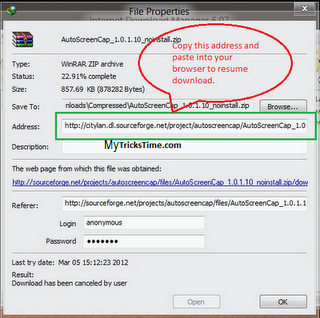Hi! Guys we are now again back with an interesting and very useful trick for you. Friends, you are sometimes worried of your downloading files that due to any slow internet connection or any problem in the server, your some files or the path of your files are lost and you are unable to resume your download process. But now friends, not to worry about that.
Whenever you are in such condition, follow the following steps to resume your file.
- Open your IDM and go to the file which you want to download.
- Resume that file and wait for a moment.
- It will now give such type of dialogue box of error.
- Press �OK�.
- One dialogue will appear in which �Stop Waiting� is appeared and one new tab will automatically appear in your default browser or if not so follow the next step.
- Go to the properties of the file which you want to download, copy the downloading path of that file and paste into your browser.{If the previous step was correctly done then skip this step.}
- Now, download the file which you have downloaded earlier.
- IDM will capture the link and your download will start from the paused position.
If you have any problem,then please leave your comments below.
Enjoy Guys! � MyTricksTime.com