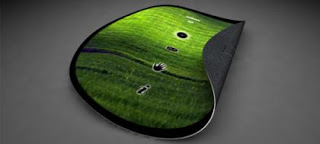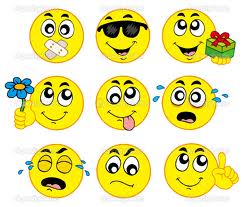Sony Xperia V – Review
Of the three smartphones announced at IFA in Berlin, the Xperia V is the only one that packs LTE connectivity as the default option.
Branded as the “Bond phone” for the Singapore market, we find out if this dust- and water- resistant handset is the perfect device for a secret agent.
GENERAL
2G Network GSM 850 / 900 / 1800 / 1900
3G Network HSDPA 850 / 900 / 2100
4G Network LTE 800 / 850 / 1800 / 2100 / 2600
SIM Micro-SIM
Announced – 2012, August
Status Available. Released 2012, December
Dimensions 129 x 65 x 10.7 mm (5.08 x 2.56 x 0.42 in)
Weight 120 g (4.23 oz)
IP57 certified – dust and water resistant
Water proof up to 1 meter and 30 minutes
DISPLAY
Type TFT capacitive touchscreen, 16M colors
Size 720 x 1280 pixels, 4.3 inches (~342 ppi pixel density)
Multitouch Yes, up to 10 fingers
Protection Scratch-resistant glass
Sony Mobile BRAVIA Engine 2
Timescape UI
SOUND
Alert types Vibration; MP3 ringtones
Loudspeaker Yes
3.5mm jack Yes
MEMORY
Card slot microSD, up to 32 GB
Internal 8 GB, 1 GB RAM
DATA
GPRS Yes
EDGE Up to 237 kbps
Speed HSPA+ (DL 42 Mbps/ UL 5.8 Mbps); LTE Cat3, (DL 100 Mbps/ UL 50 Mbps)
WLAN Wi-Fi 802.11 a/b/g/n, dual-band, Wi-Fi Direct, DLNA, Wi-Fi hotspot
Bluetooth Yes, v4.0 with A2DP
NFC Yes
USB Yes, microUSB (MHL) v2.0
CAMERA
Primary 13 MP, 4128×3096 pixels, autofocus, LED flash
Features Geo-tagging, touch focus, face and smile detection, 3D sweep panorama, image stabilization
Video Yes, 1080p@30fps, continuous autofocus, video light, video stabilizer
Secondary Yes, VGA
FEATURES
OS Android OS, v4.0.4 (Ice Cream Sandwich), upgradable to v4.1 (Jelly Bean)
Chipset Qualcomm MSM8960 Snapdragon
CPU Dual-core 1.5 GHz Krait
GPU Adreno 225
Sensors Accelerometer, gyro, proximity, compass
Messaging SMS (threaded view), MMS, Email, IM, Push Email
Browser HTML5
Radio Stereo FM radio with RDS
GPS Yes, with A-GPS support and GLONASS
Java Yes, via Java MIDP emulator
Colors Black, White, Pink
– TV-out (via MHL A/V link)
– SNS integration
– Active noise cancellation with dedicated mic
– MP4/H.263/H.264/WMV player
– MP3/eAAC+/WMA/WAV player
– Document viewer
– Photo viewer/editor
– Voice memo/dial
– Predictive text input
BATTERY
Standard battery, Li-Ion 1750 mAh
Stand-by Up to 300 h (2G) / Up to 400 h (3G)
Talk time Up to 7 h (2G) / Up to 7 h (3G)
Music play Up to 18 h
MISC
SAR US 0.86 W/kg (head) 0.73 W/kg
SAR EU 0.95 W/kg
Enjoy Guys! and don’t forget to post your comments. � MyTricksTime.com
Top 5 Best Free Password Managers for Windows
 |
| Password Manager |
data in encrypted form and only you can access that, hence its completely secure. Password manager can protect your logins and passwords, PIN codes, credit card numbers and much more. Here is the list of top five free password management programs.
Read Also : How to Make Strong Password
Top Pick: Password Dragon
- Download Password Dragon
- Home Page
- Pros: Works on Multiple OS, easy to use, and strong encryption.
- Cons: None (What else do you expect us to say?)
- OS: All Windows, Linux, Mac, OS/2
1. LastPass
- Our Rating:

- Download LastPass
- Home Page
- Pros: It is almost the best freeware available which works with almost all browsers. It generates secure password and great online support is available by LastPass team. It has seamless integration with firefox.
- Cons: It is not very easy to use
- OS: Wndows XP, Windows Vista and iphone.
2. KeePass
- Our Rating:

- Download KeePass
- Home Page
- Pros: Easy to configure, with backup for deleted entries.It is light and portable, Simple to organize. Highly reliable and secure
- Cons: Time consuming process
- OS: Windows 7, Windows XP, Windows Vista
3. LockCrypt
- Our Rating:

- Download LockCrypt
- Home Page
- Pros: The best part about this software is that it can be fully customizable.
- Cons: This software is resource expensive as it is written in Java. Moreover, it doesn�t have very well furnished user interface.
- OS: Windows 7, Windows XP, Windows Vista
4. Password Safe
- Our Rating:

- Download Password Safe
- Home Page
- Pros: Easy to use, convenient and has the ability to go directly to a URL
- Cons: Unable to recover the data, if user forgets the master keyword.
- OS: Windows7 32-bit and 64-bit, Windows XP, Windows Vista
5. RoboForm
- Our Rating:

- Download RoboForm
- Home Page
- Pros: The management system for passwords is really powerful.
- Cons: Does not auto fill frequently.
- OS: Windows XP, Windows Vista, Windows 7
Enjoy Guys! and don’t forget to post your comments. � MyTricksTime.com
Get Windows 8 Metro Start Menu On Windows 7 Using Newgen
 |
| Windows 8 Logo |
As our readers will know, Windows 8 Developer Preview was released yesterday. This version of Windows 8, as suggested by the name, is meant for developers who wish to develop Windows 8 apps in the future. It is not the complete version of the OS that will be released sometime in 2012.
While we�ve already written an easy to follow guide on how to install Windows 8 in VirtualBox, but there are plenty of people who want to, but would rather not try out an incomplete OS. Such people can get a slice of the Windows 8 action with Newgen: a Metro style launcher for
Windows Vista and Windows 7. Previously however, you could simply use Mosaic or Eight, which were great alternative for Newgen but they weren�t that good in terms of looks back then.
Developed by speaker60 and 1000MrCasper and released on the open source project community CodePlex, Newgen aims to bring the ultra-Metrofied Start menu to current desktop PCs running Windows Vista or 7.
From CodePlex:
Newgen is an application that brings the new Metro UI to your desktop. It is a set of live widgets that shows some content from the web and some from your PC.
Newgen supports WPF, HTML5, and HTML widgets.
Read Also : Easy step by step How to use pen drive as RAM in windows 8
Features :
- Support for HTML widgets
- Launch your favourite apps and webs in one click
- Customize as you want
- Switch to your opened apps, in just few clicks
- Get Windows 8 Metro UI to your desk
- Play your videos and music, view your pictures without opening them
- Get your tweets, mails and weather reports in front of your eye, just sitting
- Provides easy-to-use API for Widget developers
- Get updates from us without navigating our site
We�ve personally tested the application and can confirm that it mostly works as claimed. It takes some tedious work setting up exactly as you want, but since it is a new app, it is to be expected.
After you�ve got the app installed, you launch it from the Start menu on your PC. On launching, you are treated to a very good-looking Metro style Start menu where you can add tiles, widgets and direct links to websites of your choice. They can be added by calling up the Start Menu (left-click on the right edge of the screen) and then right-clicking, which will show up options for you to add said items.
The transitions and overall UX is similar to what Microsoft offers with Windows 8�s launcher though, obviously, Newgen isn�t as full-featured as the real thing. However, there are plenty of settings you can tinker around with in order to customize your experience.
If you�re interested, you can give Newgen a try by downloading it from the link embedded below.
Download Newgen for Windows Vista, 7 [CodePlex Link]
You can follow us on Twitter or join our Facebook Funpage to keep yourself updated on all the latest from Microsoft, Google, Apple and the web.
Enjoy Guys! and don’t forget to post your comments. � MyTricksTime.com
HAPPY NEW YEAR FACEBOOK SMILEY 2013
Cheers to a new year and another chance for us to get it right.In my previous post I gave my reader merry Christmas Facebook smile,
which become quite popular on Facebook so I decided to create New year smile for Facebook.
This smile work same as previous smiles you just need to copy and paste one of the below code in Facebook chat windows and then you will see magic.
Dj Moo Style
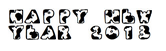
[[465244600182120]] [[465244573515456]] [[465244640182116]] [[465244640182116]] [[465244683515445]] [[458590980847482]] [[465244630182117]] [[465244586848788]] [[465244673515446]]
[[465244683515445]] [[465244586848788]] [[465244573515456]] [[465244653515448]] [[458590980847482]] [[465244466848800]] [[465244690182111]] [[465244456848801]] [[465244490182131]]
Fanboy style

[[458280124211901]] [[458279917545255]] [[458280257545221]] [[458280257545221]] [[458280314211882]] [[458590980847482]] [[458280177545229]] [[458280094211904]] [[458280307545216]]
[[458280314211882]] [[458280094211904]] [[458279917545255]] [[458280274211886]] [[458590980847482]] [[458280194211894]] [[458280330878547]] [[458280187545228]] [[458280200878560]]
Tacobox Style
[[460024674037446]] [[459914144048499]] [[460024734037440]] [[460024734037440]] [[460024814037432]] [[458590980847482]] [[460024720704108]] [[460024637370783]] [[460024797370767]]
[[460024814037432]] [[460024637370783]] [[459914144048499]] [[460024754037438]] [[458590980847482]] [[460024524037461]] [[460024490704131]] [[460024514037462]] [[460024527370794]]
Yahoo Style
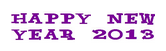
[[463422500364330]] [[463422450364335]] [[463422573697656]] [[463422573697656]] [[463422667030980]] [[458590980847482]] [[463422543697659]] [[463422477030999]] [[463422657030981]]
[[463422667030980]] [[463422477030999]] [[463422450364335]] [[463422600364320]] [[458590980847482]] [[463422407031006]] [[463422367031010]] [[463422383697675]] [[463422410364339]]
� Another fresh new year is here …
Another year to live! To banish worry, doubt, and fear, To love and laugh and give!
This bright new year is given me To live each day with zest …
To daily grow and try to be My highest and my best! I have the opportunity Once more to right some wrongs, To pray for peace, to plant a tree, And sing more joyful songs! � Happy New Year 2013
Enjoy Guys! and don’t forget to post your comments. � MyTricksTime.com