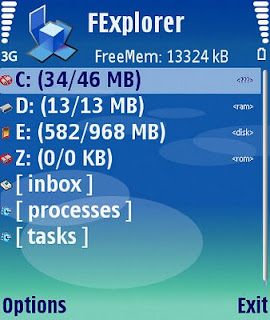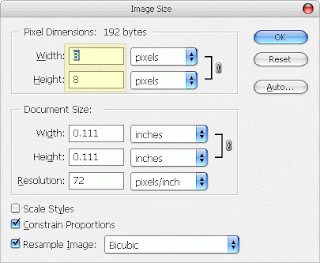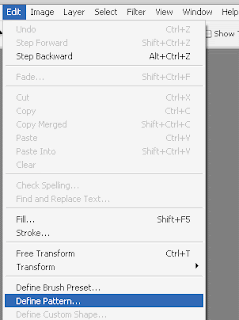I had Previously posted about Matrix effect using notepad But this is more advance its look more advance then the previous one. So open up your notepad and get started.
- Open Notepad and copy below code.
@echo off
cls
title Enter The Matrix
color 02set string=Wake up Neo…
set /a len=18
call :DisplayTextping localhost -n 4 >nul
set string=The Matrix has you…
set /a len=25
call :DisplayTextping localhost -n 4 >nul
set string=Follow the white rabbit.
set /a len=28
call :DisplayTextping localhost -n 4 >nul
set string=Knock, knock, Neo…
set /a len=24
call :DisplayTextping localhost -n 4 >nul
goto matrix
:DisplayText
set /a dispvar =1
set /a len +=1:DisplayLoop
CALL SET str=%%string:~0,
%dispvar%%%
cls
echo %str%
ping localhost -n 1 >nulset /a dispvar +=1
if ‘%dispvar%’==’%len%’ goto
enddisplay
goto DisplayLoop
:enddisplay
exit /b:matrix
setlocal enabledelayedexpansion
for /l %%A in (1,1,39) do (
set /a rnd=!random!%%5+1
if !rnd!==1 (
set /a rnd2=!random!%%26+1
set num=1
for %%A in (A B C D E F G H I J K LM N O P Q R S T U V W X Y Z) do (
if !rnd2!==!num! (
set add=%%A
)
set /a num+=1
)
) else set /a add=!rnd!%%2
set var=!var! !add!
)
echo !var!
call :matrix
- Save the file as MyTricksTime.bat (.bat is must)
- Done enjoy !!
Enjoy Guys! and don’t forget to post your comments. � MyTricksTime.com