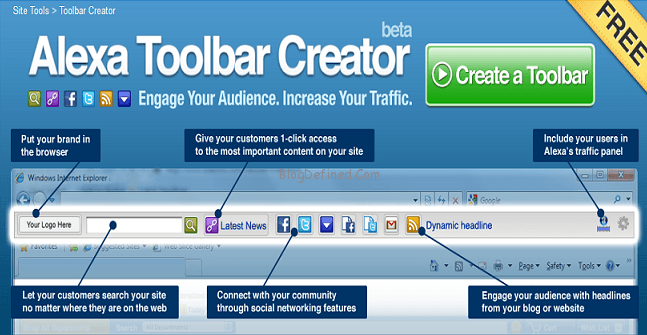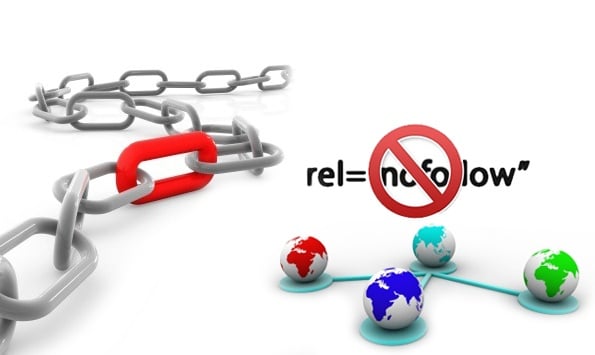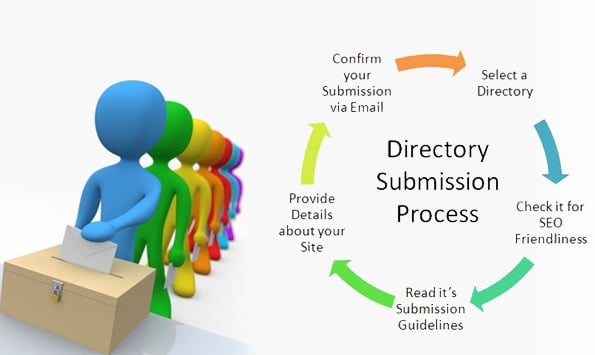A constant flow of visitors and traffic is the dream of many a website and blog owner. But, where to find them? � some would ask. The answer is – it isn�t difficult to find them at all� or in this case, them find you. Millions of people are online every minute, and there are ways to get at least a fraction of those visiting your website.
You don�t have to spend huge sums advertising either. In fact, no money has to be spent to grow traffic at all! There are many effective and proven methods of attracting free website traffic. I have used many of these free traffic tips and tricks myself to attract visitors to our sister site Artpromotivate.
If you have anything to add to this list, please do so in the comments.
1.  Create a blog, link it to your website, and update it often.
Create a blog, link it to your website, and update it often.
2. Comment on other blogs and leave a thoughtful comment. Insert your website link in the �website box� (if the blog allows it).
3. Signup with forums related to your niche, post your link in the signature area, and spend some time regularly answering questions and helping people.
4. Create a Facebook page as a social counterpart for your website or blog.
5. Use the same profile picture at all social networks, blogs, forums, groups, etc. This will help people to recognize you at different sites, and will assist in branding.
6. Submit your website or blog URL to Google, Yahoo, Bing and other search engines.
7. Setup Feedburner on your blog, and add a subscribe widget at the top of your sidebar.
8. Create a free newsletter at sites such as Mailchimp, and add an email subscribe box to your website or blog.
9.  Use social book marking services. A couple of the more popular ones are Stumbleupon, Digg and Delicious.
Use social book marking services. A couple of the more popular ones are Stumbleupon, Digg and Delicious.
10. Join blog hops. Visit all the blogs on the page and leave a comment.
11. Use images on your site or blog, and tag and name them accordingly. This will help you receive traffic from Google Image Search.
12. Signup for Pinterest and pin images from your site or blog, to your Pinterest profile.
13. Cross posting. Take advantage of cross-posting, such as setting up Facebook to post updates to Twitter.
14. Use Bufferapp. This will help you to schedule posts when you are not online.
15. Create a Linkedin profile and join Linkedin groups.
16. Create a Twitter profile and post there regularly.
17.  Guest post at other blogs. Have an author bios section, and include a link to your website.
Guest post at other blogs. Have an author bios section, and include a link to your website.
18. Post your website link in free link directories.
19. For blogs, write an occasional hot or controversial topic. These posts often bring many more visitors than regular posts.
20. During holidays, such as Christmas, write something about that special event.
21. Create videos, post them to Youtube, and have your website link within the video and in the description section.
22. Rank popular blogs and websites. Then, contact the owners of those sites and let them know about it. Some may link to the article or share it!
23. Write about something completely original. Search on Google first to see if there is anything about the topic. Also make sure there are people actually searching for that particular topic.
24.  Do interviews or spotlights at your site or blog. The interviewee is likely to share the post with their own network of friends.
Do interviews or spotlights at your site or blog. The interviewee is likely to share the post with their own network of friends.
25. Write lists. Lists are loved by Google and people love to read them.
26. Create a free ebook and have a download link on your website or blog. Add to your subscriber list by offering it as a freely to subscribers.
27. Create infographics, post them at your blog and include a code snippet for reposting. Also encourage sharing at social networks.
28. Answer your own blog comments and questions. This will encourage interaction and repeat visitors.
29. Create an About page. Let them know a little about yourself. This will help build trust.
30. Be a useful resource. People will revisit if they see you are consistently creating useful content.
31. Publish an occasional meme or funny image. These are often shared, which will likely create viral traffic for your site.
32.  Giveaway freebies. Freebies such as social icon sets and buttons are popular among web users, and bloggers occasionally like to create lists of these.
Giveaway freebies. Freebies such as social icon sets and buttons are popular among web users, and bloggers occasionally like to create lists of these.
33. Resource pages. Resource pages can be one of the most visited pages of a website.
34. FAQ pages. Frequently Asked Questions pages also receive lots of traffic.
35. Email signatures. Look for the setting to add your email signature in all outgoing emails. Include a website link or banner there.
36. Press releases. Distribute an online press release about your website.
37. Setup a page at Squidoo and link back to your website.
38. Ensure your website loads fast. This will ensure visitors will not get annoyed with waiting for it to load, then leave.
39. Popular posts or articles. Having this widget in your sidebar will direct traffic to your most popular articles.
40. Link exchanges. Try to exchange links with websites in the same niche as yours.
41. Create a Facebook group and pin your bog or website link to the top.
42. Link trades. Find sites with a special �Friends� section with links to reputable sites, then ask them to include yours in exchange for inclusion in your Friends section.
43. Answer questions on Yahoo Answers and Linkedin based on topics you have posted about. Include a link to a more thorough explanation at your website.
44. Have social bookmarking icons on your blog and website. Make it as easy as you can for people to Stumble, Pin, Tweet or share your post at Facebook.
45. Use interlinking in website pages. Try to link certain keywords to other pages. This way, traffic will flow to other pages of your blog or website.
46. Backlinking. Try to get as many websites linking to your website as you can, but focus on quality websites.
47. Create a blog badge and ask visitors to post it on their own blogs.
48. Site maps. Add a site map to your website so search engine robots can crawl it easily.
49. Have a responsive site. This will ensure visitors on all devices and browsers can view your website properly.
50. Mobile blogs and websites. If your website is not responsive, publish a mobile version of it.
51. Update often. This works especially well for blogs. Keep it updated with fresh, quality content.
 As was previously reported by The Wall Street Journal, Facebook plans to launch its own version of the hashtag, allowing users to connect common themes and trending topics around the social network by adding the simple hashtag symbol to a status update. Clicking through sends a reader down a rabbit hole of information, all connected to the hashtag being followed.
As was previously reported by The Wall Street Journal, Facebook plans to launch its own version of the hashtag, allowing users to connect common themes and trending topics around the social network by adding the simple hashtag symbol to a status update. Clicking through sends a reader down a rabbit hole of information, all connected to the hashtag being followed.