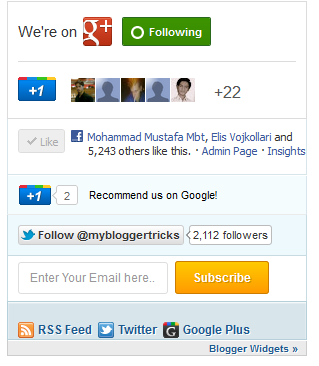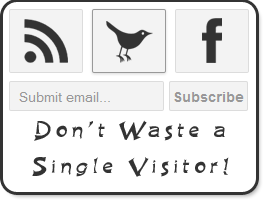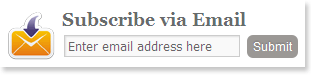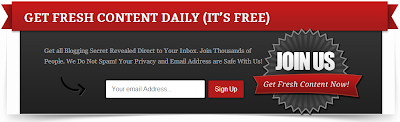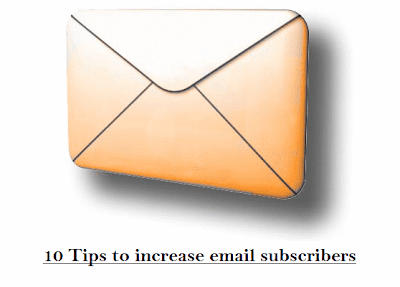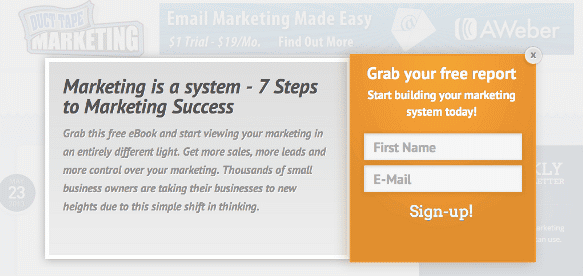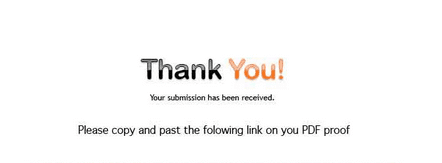Hey guys apologize for not updating Smarttricks with Fresh Content Regularly in Recent times. But there is a Good News, because i am back with yet another Facebook Trick. Today we will see How to Recover deleted facebook messages,Photos and Videos and much more on facebook.
Hey guys apologize for not updating Smarttricks with Fresh Content Regularly in Recent times. But there is a Good News, because i am back with yet another Facebook Trick. Today we will see How to Recover deleted facebook messages,Photos and Videos and much more on facebook.Basically its a Facebook Feature which not many people are aware of and hence i will be writing this tutorial to let you guys know about this amazing feature/Trick that Facebook Provides.
Many a times We Delete Messages,Photos or Vidoes from our profile which is not intentional but once we do , we can not undo it. and its gone forever.
But wait, There is a saying: Nothing is Lost, until MOM can�t find it, Likewise in this case even if you delete anything from your facebook account, you can get it back. Facebook have all your data in their archive which you can download too.
Read Also:
- Download Next Launcher 3D APK for Android and Review
- Rs 100+ Free Talktime for downloading Android App
-
How to Remove Your Mobile Number & Contact Details from Truecaller ?
Retrieve Deleted Facebook Messages,Photos and Videos
Follow the Below simple steps to Know how you can get back and have access to your deleted messages, photos,Videos and all other data of your facebook profile.
Step 1: First of all,You will have to Click here to open Facebook General account Settings.
Step 2: Once you open your general settings, you will see Download a Copy of your Facebook Data, So click on it to.
Step 3: On the Next page you will see a Download Archive Button, Click on it and you will be prompt to enter your Password to Continue, This is a Security Step by Facebook.
Step 4: After entering your Facebook Password, Click on Submit, On the next screen you will be shown that the download link for your data will be sent to your email id which you used to create your facebook account.
Step 5: Wait for Few Minutes, check your mail. You will see a mail from facebook in your Inbox with Downloading link ready for you to download all your data.

Step 6: Now After downloading the file. Unzip it and open the folder where you will find your messages, photos, vidoes. Pokes, Friend list etc.
Read Also:
- Facebook Photo Verification Trick
- Secret Hack Codes for Android Mobile Phones
- How to Delete Others Facebook Account
- Awesome New Smiley Codes List
The Files will be in .html format so you will have to double click on the file and select your Favourite Browser to open the file, the File will open up in your browser where you will have access to all your data..
I Hope this guide will help someone or other who didn�t already know that you can actually Retrieve Deleted Facebook Messages,Photos and Videos. Don�t forget to Share it with your friends if you like it and you may even Subscribe for New post, to get directly in your mail inbox.
Enjoy Guys! and don’t forget to post your comments. � MyTricksTime.com