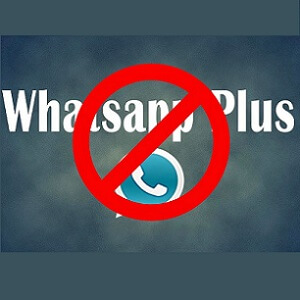| Get up to 50% Discount on BookMyShow.com |
How to get 10%, 25% and 50% Discount on Movie Booking via BookMyShow.com
- First Download BookMyShow Mobile App [windows app| android app| ios app] and Login via Facebook, Google plus or your email address.
- Register any via VISA Debit card on bookmyshow (QUIK PAY) before book any ticket.
- How to register on Bookmyshow (Quik pay)
- Download bookmyshow mobile app
- Now go to �YOU� tab in this app
- Find out Quik pay in list and selectAdd your visa debit card detail as asking over there. (Don�t worry your details will be save safely)
- Now your card has been saved, now you can use your card for bookmyshow Transaction.
- Now book your movie ticket and when you reach the payment page, select payment via VISA Debit card on quik pay, enter your card CVV code.
- Select �VISA Debit Grand Movie Sale Offer� from the list of offers, from this you�ll applicable discount and your payment money will reduce by offer discount.
- Now complete your traction via same VISA Debit card.
- Congratulation! You have done.
Detail about Discounts
On 1st Transaction via VISA Debit card you�ll get 10% Discount
On 2nd Transaction via VISA Debit card you�ll get 25% Discount
On 3rd Transaction via VISA Debit card you�ll get 50% Discount
 |
| Get 10%, 25% and 50 % Discounts on Movie Booking via Bookmyshow.com – MyTricksTime.com |
Important things to remember
- Offer valid on bookmyshow mobile app and pay via VISA Debit card not business debit card or SME Debit cards.
- Save your card details on Quik pay before making Transaction.
- Offer is valid on 3 movie ticket transaction
- First Transaction :- 10% off ,maximum discount upto INR 50/-
- Second Transaction :- 25% off, maximum discount upto INR 125/-
- Third Transaction:- 50% off, maximum discount upto INR 250/-
- The number of free tickets available daily and limited, customers can avail this offer on a First Come First Serve basis for the month.
- The daily offer quota refreshes at 10am daily.
- Post the 1st 10% off offer is availed, customer can choose to do his 2nd (25% off) and 3rd (50% off) transaction at anytime during the offer period irrespective of daily quotas.
- A customer�s quota will get exhausted after all 3 transactions or end of offer period.(whichever is earlier)
- Offer Period: Till 30 June 2015.
- The customer will have to pay internet handling fee as levied on each ticket.
- Direct offer link click here -> [BookMyShow]
Enjoy Guys! and don’t forget to post your comments. � MyTricksTime.com


 Hello Friends, We are again come with a trick which help you to resolve your question answer. which is How to know Gender of Your PC or Laptop ?�MyTricksTIme Team find �a
Hello Friends, We are again come with a trick which help you to resolve your question answer. which is How to know Gender of Your PC or Laptop ?�MyTricksTIme Team find �a


 Airtel Free Whatsapp Daily! Without Data Charges – Airtel is the one of the biggest telecommunication company in India. Airtel introduced One Touch Internet some days ago. With one touch internet airtel is offering free access to Facebook, twitter, YouTube and whatsapp for airtel prepaid subscribers. In this post i will show you how to use free
Airtel Free Whatsapp Daily! Without Data Charges – Airtel is the one of the biggest telecommunication company in India. Airtel introduced One Touch Internet some days ago. With one touch internet airtel is offering free access to Facebook, twitter, YouTube and whatsapp for airtel prepaid subscribers. In this post i will show you how to use free