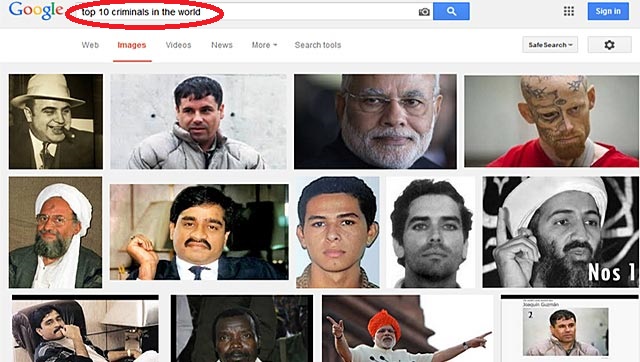.jpg)
Seo means
search engine optimization is a technique of optimizing your content for search engines. This optimization helps you to get high ranking and more
targeted traffic from search engines. WordPress is best considered for seo because of its famous seo plugins like Yoast but Blogger has added some new features and options which makes it a fully optimized platform for
seo.
Blog-spot being a free platform is always preferred for initial learning. If you want to create a free blog on Blog-spot.
Seo Optimization tips for Blogger blogs:
Unlike WordPress where many plugins are available to do the seo, in blogger, everything is done manually. But now there are several new seo options added to blogger and in this post, we are going to talk about all the possible seo options which Blogger is providing. Every blogger should apply these settings to get the best results in search engines.
Basic seo setting options in Blogger:
In blogger there are several seo options available in the setting tab.
Basic settings:
First are the most basic Settings for blogger blogs. For this you need to login to your blogger account.
After logging in, go to
Blogger ==> Setting ==> Basic
Title:
Make your title seo friendly. Keep it close to your niche like if you are blogging about fashion then keep it “Latest fashion” or “Fashion news“.
Description:
Add a little description about your blog. Try to add all sub categories of your blog in this description as this description tells Google what your blog is about.
Privacy:
Make your blog visible to search engines so that it can be indexed regularly for new content.
Search Preferences:
This tab is specified for search friendly options like Meta description and robot file.
Meta description:
This feature allows you to add Meta description like for a fashion news blog, you can add this Meta description. You can add 150 words description and don’t forget to add important words of your blog for which you want to rank.
This blog is about fashion. Get updated news regarding latest fashion and the fashion industry.
Custom page not found:
If the page is deleted and no more visible to search engines, it will show a note saying “Page not found“. To add a custom not found page, you need the HTML code which you can search on Google.
Custom redirect:
If you want to move a page to another web address then this option can be used.
Custom robot txt:
This option allows you to block pages from search engines. You can create a txt file and insert it in this option with the links of the pages. This will indicate search engines that these links are non-index able so it will avoid them.
Custom robot header tags:
Robot header tags tell search engine about their state. Like the page is search able or not. You want to keep your pages index able or not. The best robot header tag scheme is given in the image below.
Seo optimization while writing a new post on Blogger:
When you start writing a new post in blogger, try to follow the tips to given below to make your content seo friendly.
Label:
Use label option to show the category of your content. Like if your content is about android and you give it a label like software or news, then it will give wrong impression to search engines.
Location:
Location is the best option for those who want to do local seo. Local seo means they want to rank their blog in a specific country or region. By adding the location, you tell the search engine that this content is published from this region. So the search engine will specifically promote your content from where it is published.
Although it is not true 100% but it will put a little influence on your local seo.
Search description:
The Meta description available in Search preferences tab is for your home page only. Search description is the Meta description option for you post. Write 150 to 160 keyword optimized Meta description which gives the basic theme of the post.
Like for a post on Galaxy s5, I will prefer this Meta
This post tell you main specs of Samsung galaxy s5 and its salient features.
Permalink:
Permalink is the link of the post which it will get after getting published. When you write a post on blogger, it makes the title of the post as your default permalink. You can change this permalink by choosing custom permalink option under permalink.
It make your title as well as permalink both seo optimized. Now search engines will get two sense of your article, let me explain it with an example.
These are some of the options which can be used to make blogger blogs search engine friendly. Every Blogger user should use these options and if you find any difficulty in adding these option or any other problem, I will surely try to solve it.
 Few Days back Asus launches new range of ROG gaming products at Computex. ASUS announced a Zen-inspired product lineup designed to provide users with the ultimate digital life. Members of the press got a close-up look at these innovative products at the ASUS Zensation press conference demo area.
Few Days back Asus launches new range of ROG gaming products at Computex. ASUS announced a Zen-inspired product lineup designed to provide users with the ultimate digital life. Members of the press got a close-up look at these innovative products at the ASUS Zensation press conference demo area.
 Few Days back Asus launches new range of ROG gaming products at Computex. ASUS announced a Zen-inspired product lineup designed to provide users with the ultimate digital life. Members of the press got a close-up look at these innovative products at the ASUS Zensation press conference demo area.
Few Days back Asus launches new range of ROG gaming products at Computex. ASUS announced a Zen-inspired product lineup designed to provide users with the ultimate digital life. Members of the press got a close-up look at these innovative products at the ASUS Zensation press conference demo area.


.jpg)