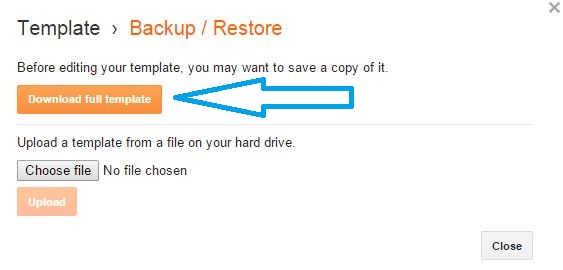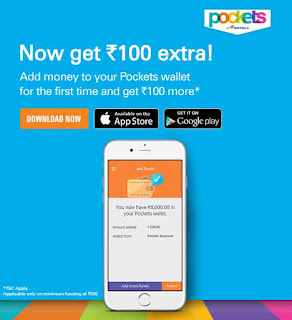 |
| Get Rs.100 Extra With Adding Rs.500 To Pockets Wallet by ICICI Bank |
In This Weekend ICICI bank come with a grate offer for all of their customer. ICICI giving cashback yes you heard right a ICICI giving cas back. Cashbak is not only 2%, 5% or 10 % its all about 20% cash back. Pockets App by icici provides 20% Cashback while Adding Rs.500 to Pockets Wallet.
How To Add Money In Pockets Wallet and How To Get Rs.100 Extra with Adding Rs.500 –
- To Download Pocket App goto this ICICI BANK Link
- and enter your mobile no., you’ll get app download link on your mobile.
- after downloading app, Login to your Pockets wallet
- Click on Add Funds
- Enter the amount to be added. to get this offer enter Rs.500
- Choose the mode to add funds from � Linked ICICI Bank account or Debit card/Net banking of any bank
- And Follow On Screen Instruction.
Terms and Conditions :
- Rs.100 extra offer is applicable only for first time loading of the wallet
- Minimum Rs. 500 must be added to the wallet to get Rs. 100 extra
- Rs.100 will be added to the Pocket wallet within 3 working days of adding money to the wallet
- Only first 30,000 customers loading their Pockets wallet with Rs.500 or more during the offer period can avail of the offer
- Wallets with status as Lost/Stolen/Blocked will not be eligible for this offer
- Offer valid from 21�August�to 31 August 2015.
Note :- To know more about how to register? you can�click here�to visit ICICI bank website and get detail about how to register with screenshot.
Enjoy Guys! and don’t forget to post your comments. � MyTricksTime.com