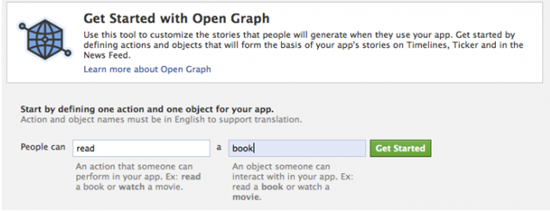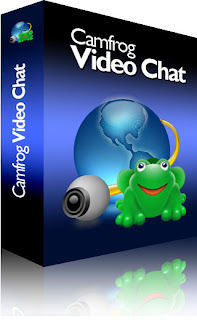So if these widgets are not present in your blog, then follow these steps to add them yourself :
First log in to Blogger.com
Go to Layout -> Click on Edit HTML tab
Now search (CTRL+F) for these code line:
<div id=’footer-wrapper’>
<b:section class=’footer’ id=’footer’/></div>
REPLACE the entire red line in the above code, with this new code:
<div id=’footer-column-container’>
<div id=’footer2′ style=’width: 30%; float: left; margin:0; text-align: left;’>
<b:section class=’footer-column’ id=’col1′ preferred=’yes’ style=’float:left;’/>
</div>
<div id=’footer3′ style=’width: 40%; float: left; margin:0; text-align: left;’>
<b:section class=’footer-column’ id=’col2′ preferred=’yes’ style=’float:left;’/>
</div>
<div id=’footer4′ style=’width: 30%; float: right; margin:0; text-align: left;’>
<b:section class=’footer-column’ id=’col3′ preferred=’yes’ style=’float:right;’/>
</div>
<div style=’clear:both;’/>
<div id=’footer-bottom’ style=’text-align: center; padding: 10px; text-transform: lowercase;’>
<b:section class=’footer’ id=’col-bottom’ preferred=’yes’>
<b:widget id=’Text2′ locked=’false’ title=” type=’Text’/>
</b:section>
</div>
<div style=’clear:both;’/>
</div>
Now PREVIEW the template, and if no errors are displayed, then carry on:
Find this code:
]]></b:skin>
Then immediately BEFORE / ABOVE it, paste these lines:
#footer-column-container {
clear:both;
}
.footer-column {
padding: 10px;
}
Save the template, go to “Page Elements“, and add content to the three new widgets !

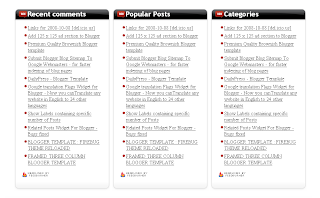
 Google Plus is heard everywhere now. This great social networking site is expected to soon take over major social networks like Facebook. Developers everywhere are engaged in bringing more interesting codes to customize the look and feel of Google+ . I cam across an interesting Mozilla Firefox Add-on and Chrome extension created by
Google Plus is heard everywhere now. This great social networking site is expected to soon take over major social networks like Facebook. Developers everywhere are engaged in bringing more interesting codes to customize the look and feel of Google+ . I cam across an interesting Mozilla Firefox Add-on and Chrome extension created by 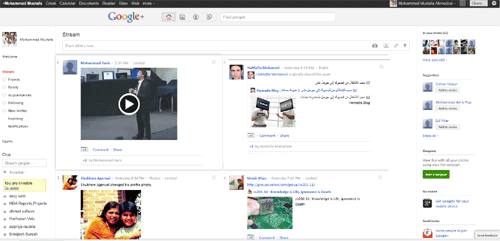
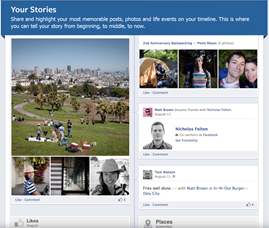 The most awaited Timeline Update is soon to roll out all over the world starting its first major release from New Zealand. On 6th December 2011, all old Facebook profiles in new Zealand were replaced with the new Timeline layout that displays a hierarchy of all your experiences date-wise like post updates, photos and video uploads. The activation will be applied to the remaining 800 Million accounts this month and it will be completed hopefully before the start of 2012.
The most awaited Timeline Update is soon to roll out all over the world starting its first major release from New Zealand. On 6th December 2011, all old Facebook profiles in new Zealand were replaced with the new Timeline layout that displays a hierarchy of all your experiences date-wise like post updates, photos and video uploads. The activation will be applied to the remaining 800 Million accounts this month and it will be completed hopefully before the start of 2012.