HOW TO RESIZE IMAGES ON ANY WEBPAGE
- IT’S A SIMPLE JAVA SCRIPT
- WHICH ALLOW THE USER TO EDIT AND RESIZE THE IMAGES ON ANY WEB PAGE.
- OPEN BROWSER
- LOG ON TO ANY WEB SITE
- COPY AND PASTE THE BELOW CODE IN ADDRESS BAR
- PRESS ENTER
- NOW YOU CAN RESIZE THE IMAGES BY CLICKING THEM
- YOU CAN ALSO EDIT THE PAGE
Add your blog to Google Blog Search
If you are a blogger, but not using Google’s Blogger (or Blogspot blog), even in that case, you can easily allow your blog to be shown in Google blog Search results. The Process is very simple, just visit this page [Google Blog Search Ping Service], and enter your blog’s url/address and click on the submit blog button.

Enjoy Guys! and don’t forget to post your comments. � MyTricksTime.com
10 Smart Ways To Protect Your Blog From Hackers
If so, you are making things much easier for hackers. If they know the username of your administer’s account, then hackers already have half of the information they need to break into your account.
As a full time blogger, Tom Walker works for an online supplier of ink cartridges where he is the lead editor at the CreativeCloud. He covers topics as varies as vintage advertising to packaging design.
Google Is Now Almost First On Alexa Ranking System
 VS
VS 
Another issue which is quite famous with Alexa is that, it ranks Yahoo! at 1st position, while among the web surfers, Google is generally more popular than Yahoo.
The most common reason for Google being at 2nd position is that, Google redirects most of it’s users from it’s gTLD “.com” to various ccTLDs like “.co.in” or “.co.uk” or “.co.my” etc. And moreover many other services or web sites from Google like Feedburner.com or Blogger.com or Orkut.com are not counted in to Google by Alexa and so they have their own Alexa ranks, when you add all the traffic of these websites to Google, then Google will clearly leave Yahoo! far behind.
But right now I am NOT talking about the other services or websites of Google.
I am just considering Google.com vs Yahoo.com. For the first time Google.com is now overtaking Yahoo.com according to Alexa.
Look at these 3 months and 1 year graphs:-


So here, in the next two screenshots you can see that Google has been already been given #1 position for it’s daily and weekly traffic.
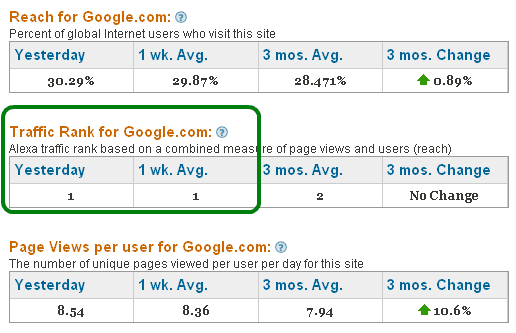
While Yahoo is now at #2.

So for those who do not beleive Alexa’s reports, then here’s the comparison fromCompete.com



