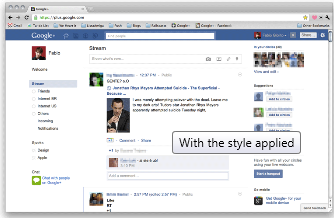Customizing Google Plus look by changing the color scheme, font colors, layout and by adding other social networking options under posts has started grabbing attention of tons of developers. Every single day when we browse through Mozilla Add-ons and Chrome extensions, we find new applications. Probably the social Network big daddy have just jumped into the stage and the fun is yet to begin. I have gathered as much tricks as I could to let you completely change the Profile look and feel of your new Google+ accounts.
Note that all these apps below mostly work with Google Chrome alone as this is the only browser which provides a different experience when it comes to Google services. Lets start playing with Plus!
1. Share Google+ Posts on Facebook & Twitter
You can now easily share what you post on Google+ at Facebook and not just Facebook, this app also provides the option to share your posts on Twitter. So it is like hitting two birds with one stone.
- Extended Share for Google Plus
2. Send and Receive Tweets on Google Plus!
You integrate your twitter account into Google plus by installing the following extension. You will have complete control over your tweets. You can read and post tweets as you wish.
3. Hide or Show Google Plus Comments

This Chrome extension will let you add a show or hide comments link below each of your Google+ posts.
4. Hide Google Plus Sidebars
This Chrome extension will let you hide the left and right sidebars or columns, thus making your main content area wider and broader providing a better experience.
5. Hide Google Plus Notification
This extension will hide the little red Google Plus notification from the Google toolbar. If you think those notifications are irritating then this app is for you!
6. Count Unread Notifications
This little extension will display the red notifications count for unread updates only. You don’t have to search which of the notifications is the new one amongst old crowded shares. Just get notified with fresh events, photos and comments only.
- Notification Count for Google Plus
7. Zoom Photos on Google+
You can now enlarge the size of your photos for better visibility by zooming pictures out and in. It will help you see every little detail inside a photo.
8. Access Google+ From anywhere
This extension will let you share posts, read comments and see what’s hot on Google Plus from anywhere. You don’t necessarily be on Google Plus to find new stories. You will receive notifications on your browser while you browse through other webs.
9. Share Google Plus Posts on Twitter & Translate Them
You can not just share what you post on Google+ on twitter but you can also translate your posts in any language you want. Small Twitter and Google Translate links will appear just below your Post share box and you will have the choice to post or not to post them on twitter. If you want to share a post in a different language with some of your friends you can also do that by clicking the Translate link.
10. Change Google+ Into Facebook
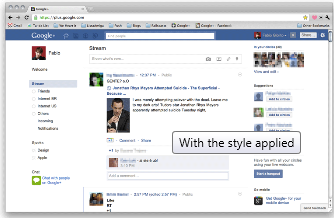 If you want to turn your Google Plus Interface and look into Facebook then install the following app which will completing change the color scheme of Google+ into Facebook Fonts and colors.
If you want to turn your Google Plus Interface and look into Facebook then install the following app which will completing change the color scheme of Google+ into Facebook Fonts and colors.11. Back To Top and Bottom Scroll Button For Google+
 Its more like our blog back to top button which takes you to the top of your Google+ page if you are at the bottom and vice versa. This provides quick and easy navigation.
Its more like our blog back to top button which takes you to the top of your Google+ page if you are at the bottom and vice versa. This provides quick and easy navigation.
12. Hide Images On Google+
If you are sick of those high graphics animated images appearing on original and shared posts then you better get rid with them using this useful easy to use Chrome Extension.
13. Search Google Plus with Google Search Engine
I guess this app will be loved by all. The extension will replace your current Google+ find People box with custom Google Search engine. You can apply all Google Search box tricks to Google+ then for finding photos, videos and other stuff using this extension.
14. Split Google Plus To Two Columns
This extensions works with mozilla also. It splits your Stream page into two columns display new posts more neatlly with a more comfortable look. You will find detailed tutorial on this by reading this post:








 Customizing Google Plus look by changing the color scheme, font colors, layout and by adding other social networking options under posts has started grabbing attention of tons of developers. Every single day when we browse through Mozilla Add-ons and Chrome extensions, we find new applications. Probably the social Network big daddy have just jumped into the stage and the fun is yet to begin. I have gathered as much tricks as I could to let you completely change the Profile look and feel of your new Google+ accounts.Note that all these apps below mostly work with Google Chrome alone as this is the only browser which provides a different experience when it comes to Google services. Lets start playing with Plus!
Customizing Google Plus look by changing the color scheme, font colors, layout and by adding other social networking options under posts has started grabbing attention of tons of developers. Every single day when we browse through Mozilla Add-ons and Chrome extensions, we find new applications. Probably the social Network big daddy have just jumped into the stage and the fun is yet to begin. I have gathered as much tricks as I could to let you completely change the Profile look and feel of your new Google+ accounts.Note that all these apps below mostly work with Google Chrome alone as this is the only browser which provides a different experience when it comes to Google services. Lets start playing with Plus!
 This Chrome extension will let you add a show or hide comments link below each of your Google+ posts.
This Chrome extension will let you add a show or hide comments link below each of your Google+ posts.