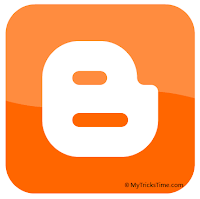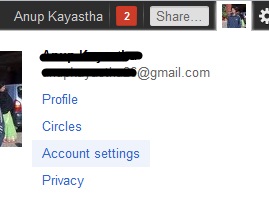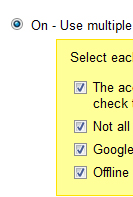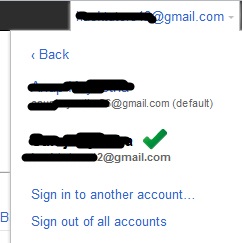Hi friends you would have seen a reply button to each particular comment in wordpress blogs, and we also want blogger to add this feature in blogger comments and make blogger comments more useful.But they busy in adding more blogger features to blogger blogs to make it more easy and useful.As its not possible to make hack to have this reply button in blogger comments as wordpress blogs, but we have come with small hack like this to make reply button which would make look blogger comment system look better than before.
Other hacks to improve blogger comment system are highlight blog author comments andnumbering
blogger comments which can be quite useful for you to make blogger comment system more useful and beautiful.Now lets continue to how adding reply button to each comment in blogger. Let now continue to tutorial how to add this to blogger comment system.Step 1 : Go To dashboard Click Design > Edit Html > Tick the ‘Expand Widget templates’ box.Step 2 : Press Ctrl + F and search for below code
Let now continue to tutorial how to add this to blogger comment system.Step 1 : Go To dashboard Click Design > Edit Html > Tick the ‘Expand Widget templates’ box.Step 2 : Press Ctrl + F and search for below code
<data:commentPostedByMsg/>
And place the below codes after it.
<span><a expr:href=’"https://www.blogger.com/comment.g?blogID=YOUR-BLOG-ID&postID=" + data:post.id + "&isPopup=true&postBody=%40%3C%61%20%68%72%65%66%3D%22%23" + data:comment.anchorName + "%22%3E" + data:comment.author + "%3C%2F%61%3E#form"’ onclick=’javascript:window.open(this.href, "bloggerPopup", "toolbar=0,location=0,statusbar=1,menubar=0,scrollbars=yes,width=450,height=450"); return false;’>[Reply]</a></span>
You must need to change the YOUR-BLOG-ID with your blog id.Now how to get your blog id.Just got to blogger Design > Page Elements.
Now see for adress bar in your browser.You will get link like this.

Just get the id number in pink border and replace in the above code.And you have done now and just save your template.Now you will be able to see the reply button in each blogger comments.
Now Some customization to reply button.
Some users will like to want to keep reply button instead of text [reply].So just replace [Reply] in red in above codes with below image link and you will get reply image instead of that text.
<img src=”http://3.bp.blogspot.com/_v5IxGTiMTD8/TDDXeKfwaaI/AAAAAAAACe8/lI2Jj9VdMFs/s1600/reply%5B1%5D.gif”/>
Just to have your own image change the image link with yours to have your own image.
Advantages
As now your readers just need to hit the reply button to any particular comment and a pop window will open like below and just need to write comment there and publish it.As it will make comments publish fast and easily.

Just type your comment after the text written in window above and publish it.
Comparison To WordPress
As in WordPress when doing comments using reply button, the comment get publish after the comment u replied to but in this hack the comment get publish as usual in last as blogger does, not like wordpress 🙂
But still i feel many will like this for sure to make look here blogger comment system look good and making easy for readers o reply.
If you have any further questions leave your comment below i will try to solve your issues.
Enjoy Guys! and don’t forget to post your comments. � MyTricksTime.com