By- www.hack-room.blogspot.com
By- www.hack-room.blogspot.com
By- www.hack-room.blogspot.com
By- www.hack-room.blogspot.com
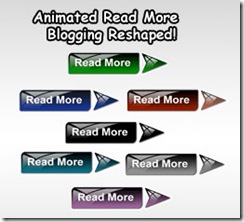




 Over the last few weeks i have published some cool jQuery Gadgets and Widgets for your Blogs.In this post i have taken the jQuery Easy Slider, a stylish slide show with some neat options and turned it into a kinda mini slider with the option to go large.We previously published the Blogger jQuery Anything Slider that had the option to add videos or images as slides and a Simple But Stylish Blogger Featured Posts Slider.So i wanted to continue with a slide show that could be easily re sized from spanning the width of your blog to the miniature example i have here.
Over the last few weeks i have published some cool jQuery Gadgets and Widgets for your Blogs.In this post i have taken the jQuery Easy Slider, a stylish slide show with some neat options and turned it into a kinda mini slider with the option to go large.We previously published the Blogger jQuery Anything Slider that had the option to add videos or images as slides and a Simple But Stylish Blogger Featured Posts Slider.So i wanted to continue with a slide show that could be easily re sized from spanning the width of your blog to the miniature example i have here.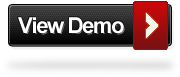
Remember Always Back Up Your Template Before You Make Changes – How To Back Up A Blogger Template
Step 1. In Your Blogger Dashboard Click Design > Edit Html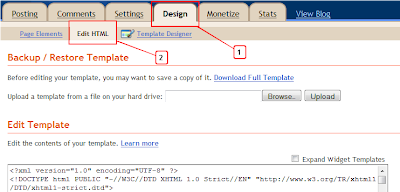
Step 2. Find the following piece of code in your blogs Html : (Click Ctrl and F for a search bar to help find the code – How To Find Code In A Blogger Template)
]]></b:skin>
Step 3. Copy and Paste the following code Directly Above / Before ]]></b:skin>
/*Slider Css*/
#slider{}
#slider ul, #slider li{
margin:0;
padding:0;
list-style:none;
}
#slider li{width:320px;height:111px;overflow:hidden;
}
#prevBtn, #nextBtn{
display:block;
width:30px;
height:77px;
position:absolute;
left:-30px;top:15px;}
#nextBtn{
left:320px;
}
#prevBtn a, #nextBtn a{
display:block;
width:30px;
height:77px;
background:url(http://1.bp.blogspot.com/-fH1rGWYTkbU/Tf6MbKOD9JI/AAAAAAAAEbc/Wz-cdPzr2Ik/s1600/btn_prev.gif) no-repeat 0 0;
}
#nextBtn a{
background:url(http://1.bp.blogspot.com/-5zuaXipw548/Tf6MahaUqII/AAAAAAAAEbY/rToQ90dXLU8/s1600/btn_next.gif) no-repeat 0 0;
}
/*Slider Css Info @ http://www.spiceupyourblog.com*/
Change the size of the slider – The width and height are highlighted in yellow so you change these to your required dimensions.You will also have to change the position of the next and previous buttons which is a little more tricky.
Highlighted in red you can see i have the buttons 15px from the top, if you made the slider bigger you would increase the margin from the top.So for example if you made the slider 222px high you would make this 30px.You can try a few margins until you get it right.
Step 4. Find the following piece of code in your blogs Html : (Click Ctrl and F for a search bar to help find the code – How To Find Code In A Blogger Template)
</head>
Step 5. Now Copy And Paste This Code Directly Above / Before </head>
Note – If you have previously added jQuery to your template you can leave out the section in green.
<script src=’https://ajax.googleapis.com/ajax/libs/jquery/1.6.1/jquery.min.js’ type=’text/javascript’/><script src=’http://spiceupyourblogextras.googlecode.com/files/suyb-easyslider-blogger-v3.js’/>
<script>
$(document).ready(function(){
$("#slider").easySlider({
auto: true,
continuous: true
});
});
</script>
That’s the Css and Script added for the slider now we add the Html for the actual images.
This is the html for the actual slider in the demo blog, you can see the links and images highlighted.You can copy and paste this code into a Html / Javascript gadget from your design page, add your links then save and drag and drop into position.
<div id=”slider”> <ul>
<li><a href=”http://www.spiceupyourblog.com“><img src=”http://1.bp.blogspot.com/-u_WOZqWHpEU/Tf6MYCU1eXI/AAAAAAAAEbE/FIPXIj7ReFc/s320/01.jpg” width=”320px” height=”111px” /></a></li>
<li><a href=”http://www.bestbloggertemplates.net“><img src=”http://4.bp.blogspot.com/-oedOSjhiv5U/Tf6MYgwd2bI/AAAAAAAAEbI/9FMLkdZ-rck/s320/02.jpg” width=”320px” height=”111px”/></a></li>
<li><a href=”http://www.socialiconstudio.com“><img src=”http://2.bp.blogspot.com/-jImc67oxQp0/Tf6MZIdfrcI/AAAAAAAAEbM/BLfEQP710O0/s320/03.jpg” width=”320px” height=”111px” /></a></li>
<li><a href=”http://www.spiceupyourblog.com“><img src=”http://1.bp.blogspot.com/-wc4HttM7_jc/Tf6MZqCtRnI/AAAAAAAAEbQ/A5KrplnQrvU/s320/04.jpg” width=”320px” height=”111px” /></a></li>
<li><a href=”http://www.bestbloggertemplates.net“><img src=”http://2.bp.blogspot.com/-13IJB7gKbvY/Tf6MaGxbeII/AAAAAAAAEbU/fpQwnFerrLs/s320/05.jpg” width=”320px” height=”111px” /></a></li>
</ul>
</div>
Note – The links are in yellow and the image URLs in red, change these to your links and images.
Note 1 – If you do change the size of the slider you need to change the width and height in each slide above to the same dimensions.
Add More Slides – To add more slides you simply add another link and image like this after the <ul> tag above :
<li><a href=”http://www.bestbloggertemplates.net“><img src=”http://2.bp.blogspot.com/-13IJB7gKbvY/Tf6MaGxbeII/AAAAAAAAEbU/fpQwnFerrLs/s320/05.jpg” width=”320px” height=”111px” /></a></li>
That’s it for the versatile jQuery Easy Slider and this Blogger Tip.Once again thanks to Css Globe, and make sure to check out more of our jQuery Gadgets and Blogger Gadgets.
Drop Your Comments And Questions Below.
Lets get started. If you dont have Utorrent, Download it from here www.utorrent.com Remember to increase torrent speed please disable firewall before you use it. Now Open it up and follow these screenshots tutorial: For connection setting I Here checked enable upnp port mapping, enable NAT-PMP port mapping and i use 45682 for random port. Checked use additional upload slots if upload speed <90% and follow the value setting like screenshot. Checked for enable dht network, enable dht for new torrent, enable local peer discovery, ask tracker for scrape information, enable peer change, allow incoming legacy connections and enable outgoing protocol encryption. Setup net.max_halfopen to 90 That is it, You have just tweaked the speed of Utorrent by 80% Remember, If the torrent has no seeds, This will not work! Enjoy Guys! and don't forget to post your comments. � MyTricksTime.com
Setting location based reminders is very simple in android. The app is integrated with Google Maps and you can just tap a location on the map to set a reminder when you are around that place. You can create one-time alerts or configure it to repeat on particular days
How do you locate your mobile phone if the ringer is off? Maybe you switched the phone to vibrate mode while you were in a meeting and now you dont find it . Wouldn�t it be nice if you could use other phone to turn on the ringer of your missing phone? Here is an app for it Agastya, a new Android app that lets you �remotely� perform various tasks on your phone from any other phone via simple SMS commands. The other phone, that is sending the commands, need not be running Android � even the basic Nokia phone would do
The workflow is very easy. You send an SMS command from a friend�s phone to your own phone in a given format and the app reacts accordingly. For example, a command like �ringer� would turn on the ringer while �silent� would put the phone to silent mode. The best feature of this app is it helps you retrieve your missed calls list or your incoming text messages via, you got it right, SMS. Here�s a complete list of SMS commands that you can try on your Android phone:
SILENT � Turn off the phone�s ringer RINGER � Turn on the ringer IMEI � Get the IMEI number* of your phone LAST MESSAGES � Retrieve the last 5 text messages received on your phone LAST CALLS � Know the last 5 missed/received/dialed numbers