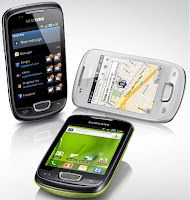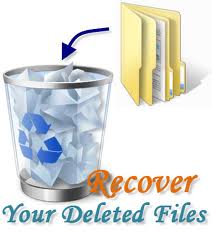Enjoy Guys! and don’t forget to post your comments. � MyTricksTime.com
How To Root Samsung Galaxy Pop S5570
hello friends !!!!
Its been 3 days since my last post since i was busy with my term exam…
Now as per users request i am posting this tutorial for rooting your samsung galaxy pop
Steps to Root Samsung Galaxy Pop S5570
1.Download the rooting Package Here
2.Copy the rooting package zip file to the root of your SD Card. Make sure
you do not extract the contents of the zip file. Just copy the zip file
to your SD Card. The reason why you should copy it to the root of your
SD Card is that you need not search for it when you are in recovery mode
and it becomes quite easy to flash the zip file.
3.Boot your phone into recovery. To do this, turn off your phone and press
the OK button and Power button. You can release the buttons when you
see the Samsung Logo to enter the recovery mode.
4.From the recovery menu, select �Apply update from SD Card� and choose the zip file you downloaded in step 1.
5.Flash the zip and then choose �Reboot system now� option.
6.After your phone reboots, check if you have the superuser Application installed.
In this way, you can easily root Samsung Galaxy Pop S5570.
Enjoy Guys! and don’t forget to post your comments. � MyTricksTime.com
How To Create A Blog With WordPress -The Best Blogging Platform
How To Create A Blog With WordPress Step 1: Decide Your Niche
Your first step to create wordpress blog is to decide your niche. Choosing a niche is the main factor which decides your success or failure. So you must have to find a less competitive and more profitable niche to create a wordpress blog. If you have not decided your niche to start blogging, You can read complete guide about finding a niche here.
How To Create A Blog With WordPress Step 2: Find Best Keywords For Blogging
How To Create A Blog With WordPress Step 3: Buy A Domain Name And Hosting Service
How To Create A Blog With WordPress Step 4: Install WordPress On Your Blog
How To Create A Blog With WordPress Step 5: Choose Beautiful Theme For Your Blog And Customize It
How To Create A Blog With WordPress Step 6: Install Some Useful Plugins
How To Create A Blog With WordPress Step 7: Start Adding Posts To Your Blog
How To Create A Blog With WordPress Step 8: Promoting Your Blog
source : howtostartbloggingtips.com
Enjoy Guys! and don’t forget to post your comments. � MyTricksTime.com
What Is Bounce Rate In Google Analytics? How To Reduce It?
.jpg) What is bounce rate in google analytics and how to reduce bounce rate is the most frequently asked question from the bloggers who don�t know or have a little knowledge about wordpress blog analysis.
What is bounce rate in google analytics and how to reduce bounce rate is the most frequently asked question from the bloggers who don�t know or have a little knowledge about wordpress blog analysis.What Is Bounce Rate? What Does Bounce Rate Mean?
The google defines bounce rate as:
Bounce Rate And Exit Rate � Same Or Different?
Bounce rate Vs Exit Rate
Which Visitors Are Calculated As Bounced Visitors?
How Bounce Rate Is Calculated?
Bounce Rate = Total No. Of Visitors Who Only View Single Page/ Total No. Of Visitors Who Enter To That Page
Bounce Rate= 185/500=0.37 OR 37%
What Is A Good And Ideal Bounce Rate?
Importance Of Understanding Bounce Rate In Google Analytics
How To Reduce Bounce Rate
Final Words
Lower the bounce rate of blogs, Higher the bounce of bloggers
Do you like this detailed explanation for what is bounce rate? Is this post helpful to you? I do my job, now it�s your turn. Use the comment section below and write your precious thoughts or doubts. If you like this post, please consider sharing this post on social media sites. So other bloggers can also take benefits.
source: howtostartbloggingtips.com
Enjoy Guys! and don’t forget to post your comments. � MyTricksTime.com
How to Recover Deleted Potos
maintains a pointer of all the photos saved on it. Whenever, a photo is deleted from the memory card, only the pointer associated to that photo gets deleted initially. Since pointer is used by the operating system (OS) to access the photo, thus its deletion makes the associated photo inaccessible by the OS. Due to the inaccessibility we become unable to see the deleted photo as well as the OS marks the space occupied by this deleted photos as free to use.
Enjoy Guys! and don’t forget to post your comments. � MyTricksTime.com