
No matter who you are, a student making a big project, a white-collar constructing a series of presentation, or an advertiser designing a handbill, you will always need a lot of images to complete your tasks, especially when you are not a good photographer. However, very few of us can afford those expensive paid photos. That is why we urgently need free images.
Here is a list with over 50 websites offering copyright-free images, royalty Free Stock photos and Public domain pictures.
All of them are entirely free, no copyright, no royalty, simply with few restrictions. Enjoy!
All of them are entirely free, no copyright, no royalty, simply with few restrictions. Enjoy!
Sites sorted by the amount of free images
1,000,000+
01. Visipix: one of the largest fine art and photo museum offering 1,300,000+ free images for personal and commercial uses. However, you must credit the authors near the pictures where it is used.

300,000+
02. Stock Free Images: being supported by 22,713+ photographers, it offers 610,294+ free images for personal and commercial uses. Registration is required.

03. Dreamstime(Free): as one of the most famous stock image seller, Dreamstime also provides 600,000+ free images for personal and commercial uses. Furthermore, it is available in 12 languages. Registration isrequired.
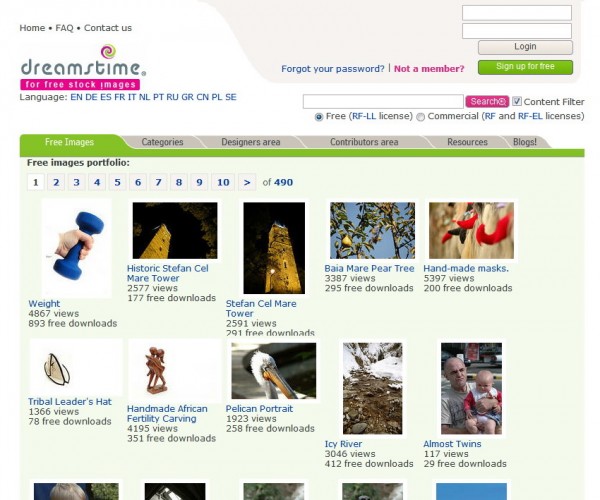
04. Totally Free Images!: 509,225+ free images for any purpose, you can even sell them without attribution.
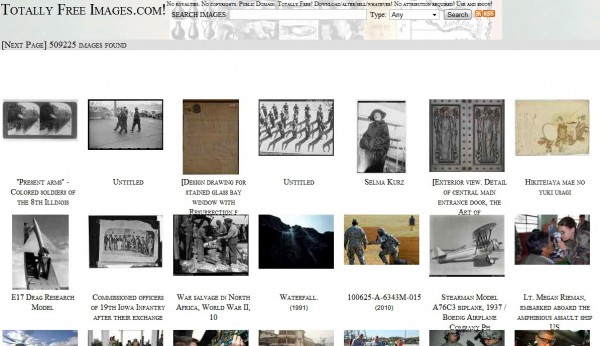
05. Photl.com: a site in 10 languages offering 507,952+ photographs. All of them can be downloaded freely in definition 849x565px, 1920x1280px (no more than 10 MB per day) for personal, non-commercial uses. Registration is required.

06. Stock.XCHNG: being a family member of Getty Images, it possesses 397,200+ images for personal and commercial uses without registration. Some image owners may ask you to notify and/or credit them.
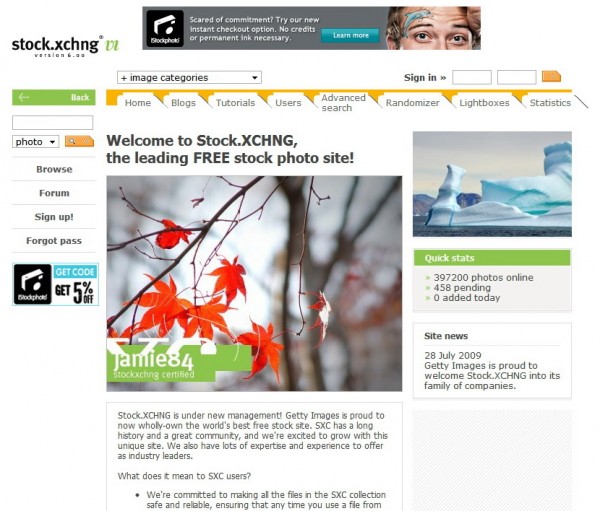
100,000+
07. WPClipart: 139,821+ images for personal and commercial uses. Linking back is nice but is not required.
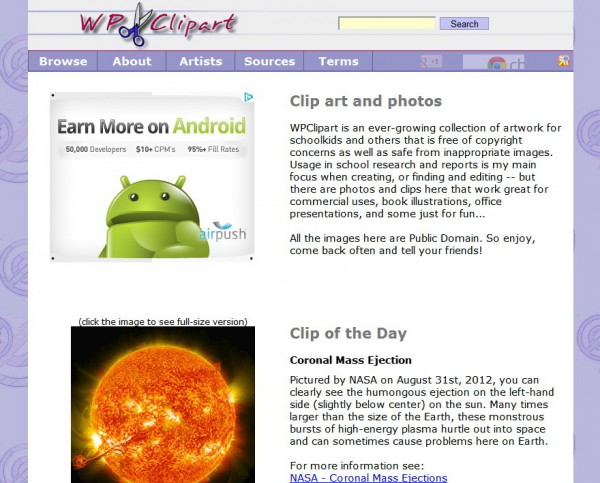
08. FreeFoto.com: 132,549+ free images for online personal, commercial uses. Offline commercial usersmust purchase a license. Both link back and attribution are required.
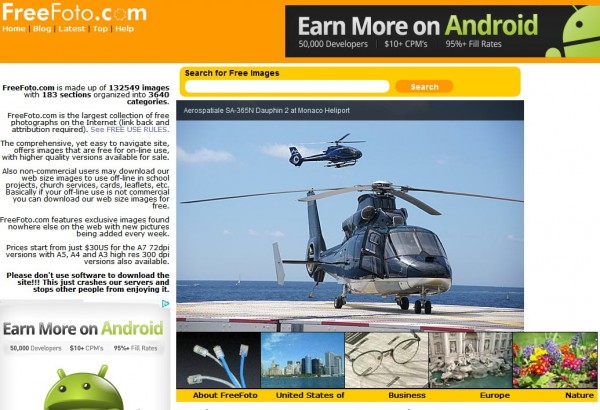
09. Stock Photos For Free: 100,000+ free images for personal and commercial uses. Registration isrequired.
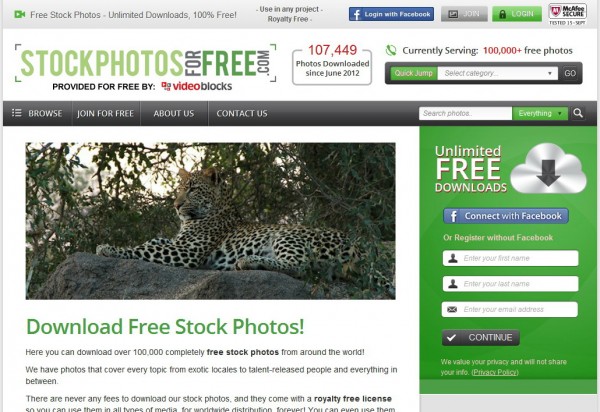
10,000+
10. RGBStock: 73,351+ free images for personal and commercial uses.
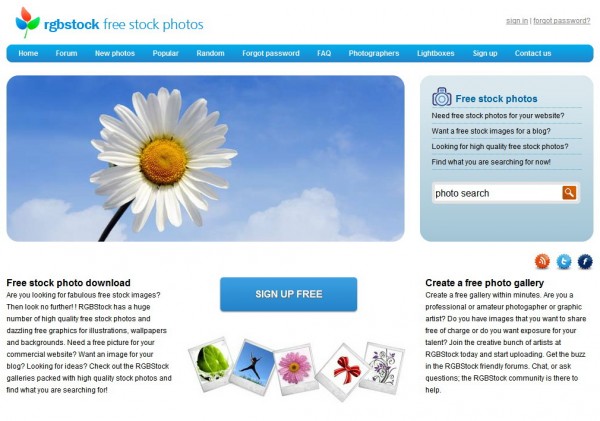
11. Stockvault: 32,000+ images for personal, non-commercial uses.
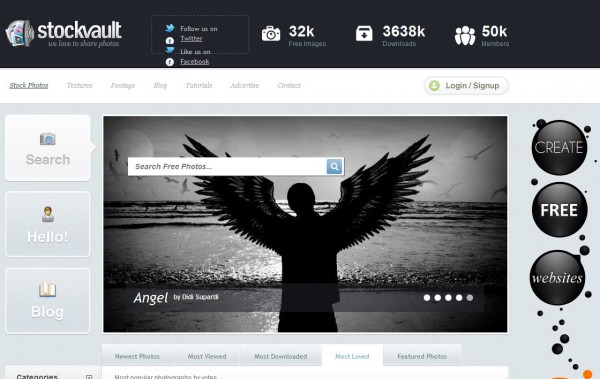
12. Cepolina Photo: 19,000+ free images in 1400 categories (mostly about travel and nature) for personal and commercial uses.
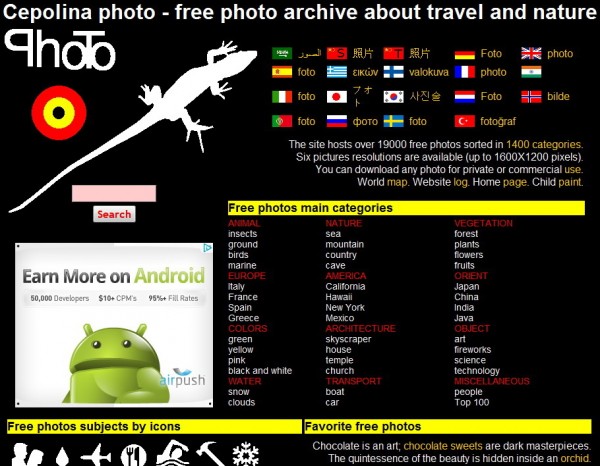
13. Free Stock Photos.biz: 16,791+ free images for personal and commercial uses.

14. PHOTOS8: a private site developed by Sam Mugraby offering 13,551+ free images for any purpose.
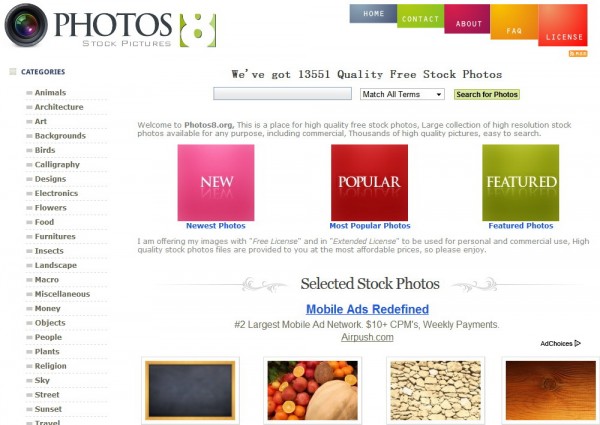
5,000+
15. Copyright Free Images: 9,378+ free images in 24 categories for personal and commercial uses.
16. Multimedia-Stock: 7,932+ images and 580+ Vectors for personal and commercial uses. Registration isrequired.
17. FreePhotoBank: 7,489+ free images for personal and commercial uses. If you use any image fromFreePhotoBank on a website, you must link it back. In other uses, you will also have to specify the source of the image.
18. NationsIllustrated: 7,306+ free images (mostly related to global sceneries) for personal, non-commercial uses.
19. Free Images: 6,000+ free images for personal and commercial uses. Link back or credit is required.
1,000+
20. Free Pixels: 4,978+ free images in 40 categories for personal and commercial uses.
21. Creativity103: 2200+ free images (especially design elements/textures) for personal and commercial uses but you must link back to this site on webpages or credit it on printed works.
22. FreePhotos.se: a small photo sharing site with 1,276+ free photos for personal and commercial uses.
23. Free Images Collection: a private site developed by Santhosh Kumar offering 1,201+ free images for personal and commercial uses.
24. A Digital Dreamer � Free Stock Photography: 1,000+ free images for personal and commercial uses.
100+
25. Free Photo Galeries: 643+ images for personal and commercial uses.
26. Free Stock Image Site: a small site offering 214+ free images for personal and commercial uses.
Other sites sorted by A-Z:
A
01. Alegri Photos: free images for personal and commercial uses.
02. Angels Landing Free Stock Photos: free images for personal uses only.
03. Ars Publik: free images (especially the high quality medical ones) for personal and commercial uses.
B
04. BestPhotos.US: free images for any purpose.
05. BurningWell: free images donated by photographers all over the world, for personal and commercial uses.
C
06. Copyright Free Photos.com: free images for personal and commercial uses. Images on this site cannotbe added to other photo libraries without written permission.
D
07. DesignPacks.com: free images for personal and commercial uses.
E
08. Easy Stock Photos: thousands of free images for any purpose.
F
09. Freerange Stock: free images for personal and commercial uses. Registration is required.
10. Free Artistic Photos: free images for personal uses only. For other uses on non-Internet media, youmust contact the site first.
11. FreeMediaGOO: free images for personal and commercial uses.
12. Free Photos: free images for personal and commercial uses.
13. Free Digital Photos: images of small sizes are free for personal, educational, non-commercial uses. Linking back is mandatory.
G
14. Grunge Textures: quality background textures, only images with small size (900�600) are free for personal and commercial uses.
L
15. LogoDesignWeb � Stock Photo: free images for personal and commercial uses. The site must be credited. But credit is not required when photos are used as a design element.
M
16. morgueFile: free images for personal and commercial uses. You can even adapt them.
17. myFreeDigitalPhotos: free images for any purpose. Linking back is required.
O
18. Open Clipart Library: free clip arts for personal and commercial uses.
19. Open Galleries: a small community offering free images taken from many parts of the world, for personal and commercial uses. Link back is always welcome but is not required.
P
20. PD Photo: free images for personal and commercial uses. Linking back or giving credit is nice but is not required.
21. Photogen: free images for commercial and personal uses.
22. Photos Public Domain: free images for any purpose.
23. Picdrome: free images for personal and commercial uses.
24. Pixabay: A site in 20 languages with high quality photos for personal and commercial uses. Attributing the original author or source is not required but a link back to the site is always welcomed.
25. Public Domain Depot: a small free image site, usage agreement is unknown.
R
26. Reusable Art: free images rescued from old print materials for any purpose.
T
27. Turbo Photo: only images in web Size (Small/Medium) can be downloaded freely for personal and commercial uses. Registration is required.
U
28. Unprofound: free images for commercial and personal uses.
Other
29. 4 Free Photos: free images for personal and commercial uses.
Free photo search engines
If you think that finding ideal images among the above sites is still an arduous task, then you can try these two search engines. They will never disappoint you! 
01. EveryStockPhoto: through EveryStockPhoto search engine, you can find what you need among 17,976,944+ free images. Really crazy quantities, eh?

02. Veezzle: another wonderful search engine. On Veezzle, you can pick up your necessity among 1,376,189+ free images. The total amount of all images reaches a size of 2,863 TB!
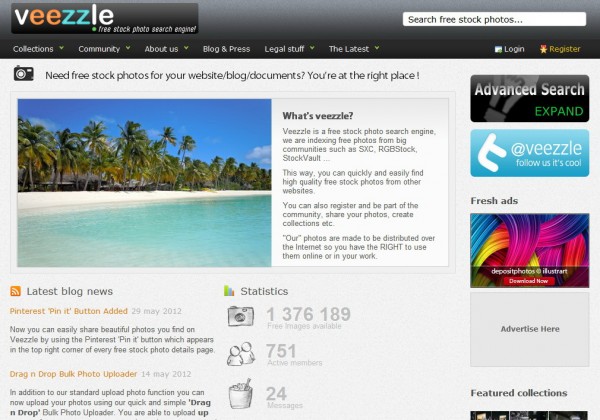
*Search engines do NOT own the free images they show you. If you decide to use any image in the search results, please follow the rules of the image owners.
Very important notices
- The plus sign (+) means �more�, since the actual amount of images of every site may change at any time.
- Images �for any use/purpose� means that you can use them in any way without written permission, fee or obligation.
- Unless marked, all the sites will never allow you to resell and/or redistribute their images. Meanwhile, their images are always free for educational use.
- You MUST read the Image License Agreement and Usage Terms/Terms of Use of the site before using any image from them.
- Most of the sites require you to be at least 18 years old to read the terms and to use their images. Otherwise, your parents or guardians must read them first.
- To respect others� efforts, I recommend everyone to credit the photographer and link back to the owner site of the image you used, if you can (this can also remind yourself to visit the site again later). Donation is always best, but is not required.
Please do not forget to inform us, if you find any of the above sites does not work, or if you know any other website offering free images and we may perfect this list.
Enjoy Guys! and don’t forget to post your comments. � MyTricksTime.com




