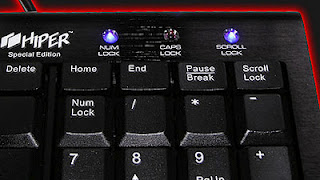- Shopper. The best applications for everyone. It has the full range of functionalities that you may need when you are at shopping. Everything you can think about is there (list making, price checking and comparison, and many more). The price of 0.99$ is nothing comparing with what you get
- Dinner Spinner Pro App. It is an app that has a direct access to allrecipes.com resource. The applications allows you to choose a new dish to cook, to make an auto shopping list for the recipes selected, to share these lists via email, Twitter, Facebook, etc. with your friends, etc.
- The Grocery Gadget. It is a multifunctional application that can make a shopping list, read barcodes, sync your lists to other person�s device, etc. It works really fast, but requires iOS 4.2 or later.
- The Woman�s Day Cooking Assistant. You don�t know what you can cook using the things in your fridge? This very application can help you. Just enter the food you have and it will give you possible variants.
- After making a dinner and doing shopping, you any woman will think about fitness and body training. There are two great iPhone applications for this � iBody (a great helper in your trainings that can trace your weight, blood pressure, body fat index, cholesterol, and it even can be your GPS tracker if you�re a jogger) and MyFitnessPal (it may help to trace your daily meals, calories you get, to your exercises, and it may suggest you some healthy recipes).
- Alarmed. Do you need any notification? To take meds? To make a call? To visit a friend? This application with simple design and management will let your now.
- Can a list of woman apps be full without any �woman calendar� app? I don�t think so. Woman�s Calendar is an woman application that makesa track of fertility cycles. But it also may work as a kind of medical calendar tracking any health information.
- Stylish Girl app. What woman doesn�t want to have a new dress?The direct integration with shopstyle.com will let any woman to choose the new clothing, shoes, accessories, etc. even without visiting a real shop. Besides, the app has some functions of putting together the current wardrobe and the things that you want to buy. Very convenient.Of course, the application has social media share function and you may ask your friends what they think about this or that thing.
- Different things happen in this life and you never know when you will need any first aid skills. That�s why Pocket First Aid is a must–have application. It will give you instructions in case of poisoning, choking or any kind of injure. The application is very helpful, especially if you are a mother of a small kid.
Enjoy Guys! and don’t forget to post your comments. � MyTricksTime.com