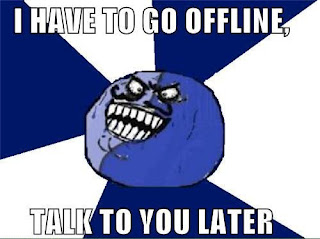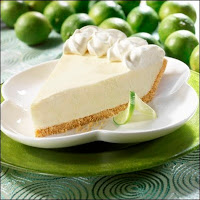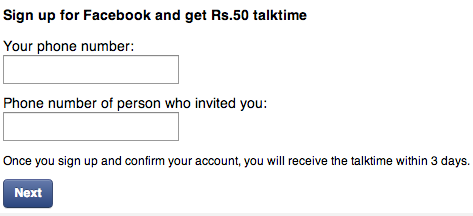Most new bloggers stop blogging after a few months, or even weeks. Why? It�s because traffic doesn�t come to their blog as quickly as they want it to. But it�s normal, even for experienced bloggers who have been working on their sites for a long time.
Below are a few ways to get traffic to a new blog or any blog for that matter:
Try to connect with groups in Facebook. You should also try to promote yourself there so you won�t miss bringing Facebook traffic to your blog. You may find it hard in the beginning but once you get Facebook followers, it becomes very easy.
On Twitter, just follow top bloggers in your niche. Also follow their followers because this is the most simple and effective way to increase your targeted followers. After that, you can tweet your new articles and ask your followers to retweet it.
Video Marketing.
Create at least 2 videos that include your blog link at the start, then submit them to YouTube, Metacafe, and other video networking communities. This helps you expand your network not just to readers, but also to video viewers.
Take your time to write detailed articles.
Do not assume that you can get quality traffic without a lot of effort. You need to present your blog as a unique site to others to make it successful. It takes time to create content, and while you don�t have to spend your full time making only average 600-word posts, you need to make them as good as they can get.
Take your time to create great content.
If you can�t spend your entire time on blogging, at least try to create detailed posts once or twice a week. This way, you can grab others� attention and show your blogging expertise to your readers.
It�s really essential for you to make detailed articles regularly to survive in blogosphere, with no shortcuts. This can bring your quality traffic from other sites or search engines.
Always work with your SEO in mind.
Many people say just forget about the SEO (Search Engine Optimization) when you�re just starting out. But that�s a dumb suggestion! You have to focus on and be careful with what keywords to use. You should also know how much keyword density you have to maintain in your content to bring search engine traffic to your blog.
If you�re just starting out, the least you can do is to make a proper keyword analysis before you write your articles then add them into your posts. There are many free keyword tools like Google AdWords, and SEO-friendly blogging platforms like WordPress or Joomla. Just don�t go overboard with the keywords so search engines won�t tag you as a spammer.
Conclusion:
Although there are many ways of getting traffic, the most essential factor is NETWORK. The more networks you have the more traffic you can get. Start interacting with others on social communities to begin networking, so you can spread the word about your blog until your traffic finally does it for you.
Enjoy Guys! and don’t forget to post your comments. � MyTricksTime.com