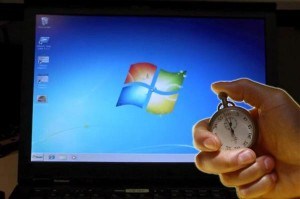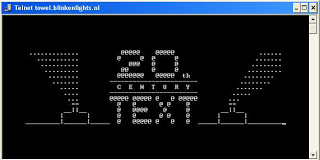Hii Friends I Tell U How To Reset Or Hard Reset NOKIA 5233.
To Format NOKIA 5233 Just Follow The Step.
(If U Have any Query About this post u can comment your query)
NOTE
NOW GET STARTED
1. SWITCH OFF YOUR PHONE.
2. PRESS AND HOLD THE BUTTONS GREEN (CALL BUTTON)+RED (REJECT BUTTON)+CAMERA AT THE SAME TIME IN SWITCH OFF MODE..
3. WHILE YOU ARE HOLDING THE ABOVE MENTIONED THREE BUTTONS SWITCH ON YOUR PHONE…
4. THE PHONE WILL START….HOLD THOSE BUTTONS UNTIL YOU SEE THE SHAKE HANDS SCREEN ON YOU NOKIA 5233….
5. NOW LEAVE THE BUTTONS…
6. CONGRATULATIONS..YOUR NOKIA 5233 HAS COMPLETED THE HARD RESET.
7. NOW YOU WILL SEE THE SEVERAL OPTIONS TO SET UP YOUR PHONE.
8. SET UP THE PHONE ACCORDING TO YOUR CHOICE..
Enjoy Guys! and don’t forget to post your comments. � MyTricksTime.com