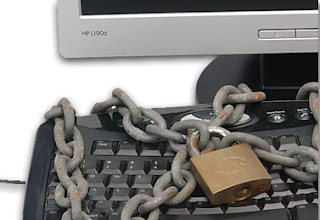Simple Trick To Lock Your Computer Using Mouse
3. Click Next.
4. In �Type a name for this shortcut�, type LOCK MY PC and Click Finish
Enjoy Guys! and don’t forget to post your comments. � MyTricksTime.com
How To Create Facebook Page For Business / Blogger / Blogs | MTT
F
acebook is a best social media networking site. Have you business, company, blogger, blogs or any website? So create your own facbook page for your business, company, blogger, blogs and website. you can increase your traffic to your business, blogs by creating facebook page for your business or for blogs and there are so many advantages by create facebook page for your business or blogs. Facebook is the second largest world among all planets and no. 1 in the world of internet so if you have any type of business or website or any blogs then I recommend that you must have a facebook page related to your business or blogs. So lets we talk about what is the advantage to create facebook page for business or blogs:
Read Also : Customized and stylized subscription widget
- Drive traffic from facebook to your blogs
- You will get your fans correspond to your pages
- If you update anything in your facebook page then it will be in the status update of your all fans.(suppose you have 1K fans and you share your blog link it will be placed in front of 1K person so higher possibility for visit to your blog.
- You can message to all your fans by just one click
- Surely it will give you some professional work for your blog
- (new feature) you can use your facebook as your facebook page( suppose you comment on any friends status then it show this comment by YOUR NAME but now instead of YOUR NAME you can use your FACEBOOK PAGE NAME so higher possibility to click on your FACEBOOK PAGE NAME and then to your blog.
- Get visibility in major search engines.(for some keywords google shows my blog through our facebook page. See the preview:
Now let’s come to the main point;
How To Add Facebook Page For Business / Blogger / Blogs | MTT
Log into Facebook and then click here on Create a Page on Facebook . Then you will see some option for your facebook pages so choose for which you want to create your facebook page. If you want to create facbook page for blogs or website then choose Brand or Product now you will see as below preview,
choose website option and write your Blog Title below the option and tick facebook pages term and click on Get Started.
Now your page have been created on Facebook. You will see Get Started tab in your facebook page but it will show only for you and if any other visitors comes to your facebook page then they will see your wall by default. In the Get Started page you will see some instruction as 1,2,3, .. so as you complete your this started tab automatically remove ok forget about it. Firstky click on Edit Page(see right top side), see below preview
Click on Basic Information now choose again Websites & blogs in category and in the subcategory choose which is suitable to your blog and fill all the field properly as description and about your blog and don’t forget to write your blog URL under website option and then Save Changes.
Now click on Profile Picture and upload your blog picture. Now Click on View Page (see right top side). Now you can Invite your friends and Post Status Updates by first going to click on wall(see left panel) and write and post.
Now what will be the next for Import your blogs to facbook page through facebook notes?
Enjoy Guys! and don’t forget to post your comments. � MyTricksTime.com
Must Have WordPress Plugins For Bloggers
WordPress is currently the leading Blog publishing platform in the planet powering more than 16% of website worldwide and more than 60% market share in CMS distribution. Because WordPress is simple, easy to use and also easy to setup.
However, being �easy to use� is not enough, sometimes we need functionality more than that WordPress has by default. So, In this post, we have listed 10 must have WordPress essential plugins that you should install and activate to power up your website.
Jetpack
It is packed with a bunch of plugins you will ever need for running your WordPress-based website; Stat, Spelling and Grammar,Shortcode, Sharing, Contact etc. If you don�t need one of the functionality, you can simply deactivate it.
Revision Control
This plugin extends the built-in WordPress revision functionality. It allows us to limit the number of revisions and it also displays a finer side-by-side revision comparison.
WordPress SEO
If you concern on your website rank in search engine, especially Google, then you need to WordPress SEO. It will help us improve almost every aspect in our website to gain better rank, from the title, internal link, keyword, snippet, and many more.
W3 Total Cache
W3 Total Cache, stated as The most complete WordPress performance framework. It will improve your website performance and user experience by optimizing the page cache, database, minify CSS and JavaScript, CDN and connecting to CloudFlare.
WP-Cleanup
This plugin will cleanup your WordPress database from unused data.
Akismet
Akismet is a very effective plugin to prevent and combat comment spam.
Better WP Security
This plugin will improve your site security by hardening every aspect that WordPress lack of and patch vulnerabilities.
Backup
All websites are vulnerable to attack without exception. So you need a backup for your website, just in case some days your site will be one of the victims of the attack. This plugin, Backup, will help you to do the job easily, it allows us to backup all our website assets as well as the database to Google Drive periodically (daily, weekly or monthly).
WordPress Analytic For WordPress
This plugin, WordPress Analytic for WordPress, will help you connect your site to Google Analytic easily with some additional advanced feature to get the most of your users activity in your website.
Feedburner Stat
With this plugin, we can grab data of our subscribers see the graph right from the back-end of our website.
Enjoy Guys! and don’t forget to post your comments. � MyTricksTime.com
Intex Avatar 3D Price and Features
Intex Avatar 3D features overview:
Audio Player, Sound Recorder, Video Player,
King Movie and Social Networking.
Intex Avatar 3D features:
| Display and User Interface | Size | 2.8″ |
| Colors | QVGA � 262K | |
| Design | Dimensions | 102*55*12 mm |
| Weight | 116 g | |
| Network | Operating frequency | GSM 900/1800 |
| Battery | Capacity | 1100 mAh |
| Talk time (maximum) | Up to 4 Hrs | |
| Standby time (maximum) | Up to 400 Hrs | |
| Data and Connectivity | EDGE/GPRS/WAP | Yes |
| Bluetooth/Modem | Yes | |
| Memory | Card Slot | Support TF/Micro SD card upto 32GB |
| SMS | 500 | |
| Phone book | 2000 | |
| Communications | Messaging | SMS, MMS |
| Call management | Caller Group, Auto Call Record | |
| Camera | Resolution | 2 Mega pixels |
| Video Recording | Yes | |
| Social Networking | Social Networking | Yes |
| Organizer | Applications | Language Support(English/ Hindi), Wallpaper, Torch Light, Messanger, Web Store |
| Music and audio | Music features | Audio Player, Sound Recorder, Video Player, King Movie |
| Stereo FM radio | Yes | |
| Others | Gaming | Yes |
Intex Avatar 3D Price:
Enjoy Guys! and don’t forget to post your comments. � MyTricksTime.com