|
|
Many of us don’t use Internet explorer, but many professionals like to use their official work via Internet Explorer.�While surfing we fond many website which we need to refresh in some time for that we have to click refresh page. every time for new update.�So we�resolve this issue you can�enable auto refresh feature�in your browser. So when you are surfing and open any website like�ESPN or CrickInfo so you don’t need to refresh page again and again.�In this article we share about this secret trick. So you will know how to turn on/off�Auto refresh feature in Internet explorer?
How To Turn ON/OFF Auto Refresh Feature In Internet Explorer?
- Open Internet explorer .
- Follow menu & option as
Goto Tools > Internet Options > Select the Security tab.
Step 2�
- Click on Custom Level as shown below in screenshot.
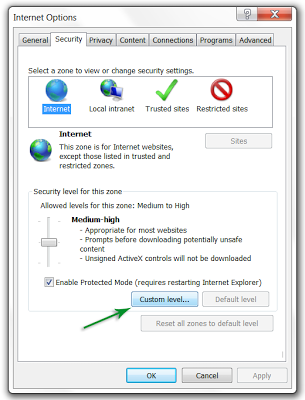
Step 3
- Now scroll down and find for�Miscellaneous.
- Under Miscellaneous > Allow META REFRESH > Select Enable.
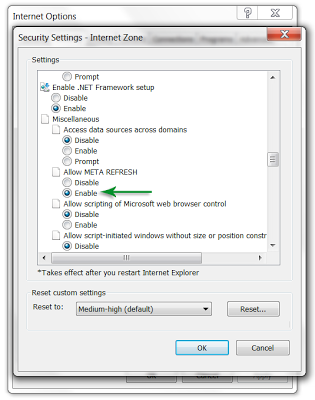
Step 4
- Click Ok.
- Thst’s it ! you done now.
Read Also:
- Microsoft Internet Explorer Shourcut Keys
- Create Seprate profiles in Google Chrome for Family Members.
- List of Google Chrome usefull URLs
- How to clear cache in chrome – Super Fast Way
How To Turn OnOFF Auto Refresh Feature In Internet Explorer?
From showing above steps you are able to enable /�turn on auto refresh feature in your internet explorer. so now if you want to disable or turn off this feature then you have to follow below process to do this.
- Open Internet explorer .
- Follow menu & option as
- Goto Tools > Internet Options > Select the Security tab.
- Click on Custom Level as shown in first picture of demo in this page.
- Now scroll down and find for Miscellaneous.
- Under Miscellaneous > Allow META REFRESH > Select Disable.
- Click Ok.
- Now you successfully off auto refresh feature in internet explorer.
- Enjoy.
I hope you like this now if have any questions, doubt or suggestion then�feel free to comment section below.
Enjoy Guys! and don’t forget to post your comments. � MyTricksTime.com


