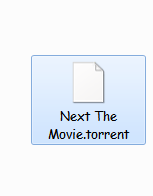Hello guys, today i’m here with a trick for opera users. If OPERA is your default browser then i think you already know this trick, but if you are not then you must read it. Ok let us suppose you don’t want to install any extension on your google chrome or firefox but want to download torrent files and also you have opera browser installed in your pc. Then you have no need to download any extension to chrome or firefox , you can use opera as torrent client to download torrent files. It’s very simple, let me explain you with some simple steps.
Hello guys, today i’m here with a trick for opera users. If OPERA is your default browser then i think you already know this trick, but if you are not then you must read it. Ok let us suppose you don’t want to install any extension on your google chrome or firefox but want to download torrent files and also you have opera browser installed in your pc. Then you have no need to download any extension to chrome or firefox , you can use opera as torrent client to download torrent files. It’s very simple, let me explain you with some simple steps.So . .
STEP 1.
First of all download any .torrent file to your computer.
STEP 2.
Now right click on the file and choose the option to OPEN WITH OPERA.
STEP 3:
Now you’ll see below type of screen, just click on OPEN to download torrent file not on SAVE.
STEP 4:
Download will start, just wait and enjoy.
Enjoy Guys! and don’t forget to post your comments. � MyTricksTime.com