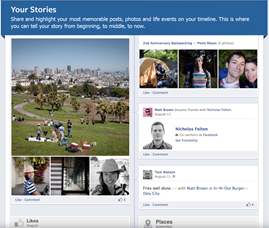 The most awaited Timeline Update is soon to roll out all over the world starting its first major release from New Zealand. On 6th December 2011, all old Facebook profiles in new Zealand were replaced with the new Timeline layout that displays a hierarchy of all your experiences date-wise like post updates, photos and video uploads. The activation will be applied to the remaining 800 Million accounts this month and it will be completed hopefully before the start of 2012.
The most awaited Timeline Update is soon to roll out all over the world starting its first major release from New Zealand. On 6th December 2011, all old Facebook profiles in new Zealand were replaced with the new Timeline layout that displays a hierarchy of all your experiences date-wise like post updates, photos and video uploads. The activation will be applied to the remaining 800 Million accounts this month and it will be completed hopefully before the start of 2012.What is Timeline?
Here is the Facebook Official video link which will describe you, what is timeline. Watch this:
You can also add interesting new Social Apps to your timeline profile that lets you show the things you like to do on your timeline. Things like the music you enjoy listening to, the recipes you try, the runs you take, the movie that you decide to watch today, the Cinema that you select for outgoing and much more! Watch it:
Official Release Note:
UPDATE on Tuesday, December 6, 2011: Beginning Timeline Rollout in New Zealand
We announced Timeline in September and made it available to developers building apps on our platform. Since then, over a million people have signed up for the developer beta to access Timeline. The feedback we’ve received so far has been invaluable. Starting today, we are making Timeline more widely available as we measure speed and other types of performance. We’ll begin by making it available to people in New Zealand and then roll it out more broadly in the near future.The Timeline has also slowly started rolling out in Uk, USA, India, Pakistan and Sri Lanka. It has been applied to our public profile:
How to delete it after being lunched?
Unfortunately once the launched is made official then there is no way you can remove the Timeline Feature and revert back to old Profile. Those who have Enabled the Timeline feature using the Developers page would be forced to use the new layout even if they try to remove or delete the app. There is no option available at present that lets you to use Old Facebook profile just like how Facebook changed the Chat column and provided no option to switch to old Chat layout.
If you want to enable it before the launch then read this:
Enable Facebook Timeline
This is one way to remove the Timeline using the App method which wont work for countries where timeline has already been activated.
Man I honestly hate the new layout just like any user out there! Let us know what you think of this new feature and how can you favor the new Profile look over the old. Peace pals! 🙂
