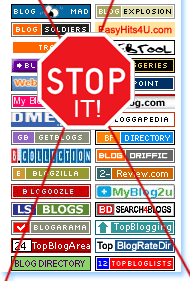
Driving continuous flow of traffic to your blog is a wish that never seems to end. With the growing expansion of social media networks and creation of more advanced search engines, traditional methods of driving traffic to your blog is slowly loosing its importance. Indeed Blog directories that once flooded the blogosphere are loosing reputation considerably. Check your Google Analytics and discover it for yourselves that how much Traffic are these directories paying you in return for their reciprocal links and banners? I am sure the answer would not be a delightful one. So today we are going to remove all doubts regarding directory submission and will try to educate you all with something that may be worth trying.
Why Should You not Submit Your Blog to Blog Directories?
Following are some of my strong reasons against this tradition.
Reason #1
When there is competition then quality service emerges by its own. Five years back Search engines were battling with one another to reach a status and today we finally have Google as an ever developing Search Engine that has turned out to be a multi million dollar company now. Before 2005 blog directories were trusted and often visited by all international traffic to find blogs of their interest and read the specific articles. But today what do you do when you have to find an answer to a problem? Of course you Google it. Who will in today�s hectic life would waste time navigating blog directories in order to read content of their interest.
Reason #2
Most Blog directories seem inactive and their service seem dead. Many exist today just by name with no active query service. You will have to wait for weeks in order to get something done. For instance I once submitted my blog to xyz.com (This anonymous directory has good PR and traffic but dead!) with my previous domain tnt-by-stc and when I changed to mybloggertricks. I requested them to kindly update my domain and months past but got no reply. I had to then remove my URL from the list.
Reason #3
Most of these directories share reciprocal links which means in order to submit your blog to them you will have to add their banner or link to your homepage. This surely benefits them but harms your search engine ranking. Its best when people link you. But when you link websites which are not in your niche, you simply flow your precious PR juice in waste!
Reason #4
Most Blog directories have no authority. Directories with PR<3 and with Alexa Rank> 100,000 itself have no proper traffic then how can it benefit you? Many of these directories have Alexa Rank in 132,000 which means they receive around 300-400 daily visitors.
Reason #5
Linking Directories and adding their banners on your homepages diverts your traffic and effects your PR. Ask yourself what impression do you get from blogs which have long list of ugly banners added on their sidebars? The first impression that you get is that �Man he is just a newbie!�
You blog needs a professional touch and your readers want a clean touch. Serve them with justice.
Do not be a Blind Blogger!
A good
blogger is one who respects what others share but do not take things blindly. You should test what others are advising and examine if they really make some sense. Almost every tutorial on Blog Directories tell you that by submitting your Blog to one of them can boost your Traffic significantly. But your criteria of work should be such that you must always keep a good look at your
Google Analytics and ensure if a particular Directory is bringing you some traffic. If they are bringing you one or five visitors a month then you must rethink your idea of submission and may give priority to what is more important.
Are All Directories not useful?
Well of course not. There are some directories where search engine robots love to crawl. They sometimes provide the biggest hits and do really contribute in building fair traffic. It can be accepted to some extent that well established Directories like DMOZ and Yahoo Directorydo bless you with good PR and Traffic but then again the traffic even from these directories is temporary.
For newbie Bloggers Who wish to drive readers to their Blogs, I have shared below some Directories which can help you to some extent.
But again don�t add their widgets. Just add their code in your templates. Keep your template as clean as possible. Add only those widgets which the readers want and not those which makes your blog look like a Widgets Shop.
What is Alternative to Blog Directories?
The answer is simple. Its all about better understanding the Search Engine crawling, indexing and ranking criteria more and more. In other words, do what Search robots love and stop what they hate. I may be sounding complicated here but my future posts on SEO will help you better understand how exactly are people getting several visitors a day by making use of their good optimization skills.
Optimizing your Blog is the easiest but the most significant thing when it comes to achieving your Online Goals. The only way to drive consistent and good traffic is to write what the current era demands and give more importance to Post titles, Post frequency and search engine likings. Simple but fact. I will write consecutive posts on SEO from today on wards. I will try my best to make this SEO term look more like eating chocolate for all of you. Things that will be required will be shared and those tips that never helped will surely be avoided.
That�s All!
Hope you may understand my point and may take mature steps in making your Blog a place where readers may find comfort. Do let me know about any interesting story that you may wish to share with all of us. Peace and blessings 🙂






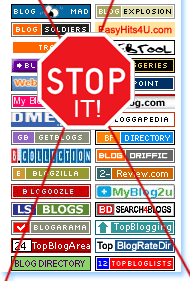 Driving continuous flow of traffic to your blog is a wish that never seems to end. With the growing expansion of social media networks and creation of more advanced search engines, traditional methods of driving traffic to your blog is slowly loosing its importance. Indeed Blog directories that once flooded the blogosphere are loosing reputation considerably. Check your Google Analytics and discover it for yourselves that how much Traffic are these directories paying you in return for their reciprocal links and banners? I am sure the answer would not be a delightful one. So today we are going to remove all doubts regarding directory submission and will try to educate you all with something that may be worth trying.
Driving continuous flow of traffic to your blog is a wish that never seems to end. With the growing expansion of social media networks and creation of more advanced search engines, traditional methods of driving traffic to your blog is slowly loosing its importance. Indeed Blog directories that once flooded the blogosphere are loosing reputation considerably. Check your Google Analytics and discover it for yourselves that how much Traffic are these directories paying you in return for their reciprocal links and banners? I am sure the answer would not be a delightful one. So today we are going to remove all doubts regarding directory submission and will try to educate you all with something that may be worth trying.

