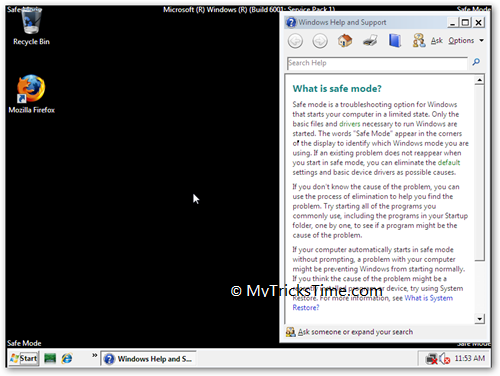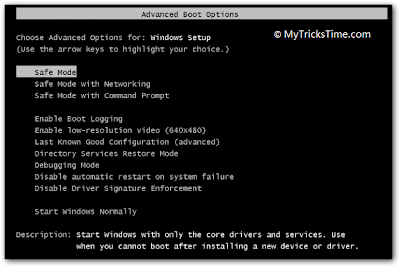Step2. Download it and run Copy Pen Drive Data Automatically in PC.exe and it will open its control panel.
Step3. Click “Install” button. Now It will always start at computer start-up, or you can start it by Clicking “Start” button in it’s control panel.
Note:
- It will copy a maximum of 8GB that is enough space and information will not fit all hard drive space if you can not monitor it for a long time.
- Content is saved in a folder named as the copied USB Drive name so you can find easily who is the owner of USB copied.
- It starts at start-up of computer.
- With it’s Control Panel you can easily manage it.
- Content copied is saved by default in: “C:WINDOWSsysbackup”
- In order not to copy you own USB Drive you can create a file named “friendflag.winxp” and put it directly on your usb (this file can be also with hidden and system attributes so you will not delete it accidentally). So when the program finds this file it will not copy the drive when it is located (your usb).
- To close program (Exit) you can press Alt+E