Uncategorized
Free Anti Theft Mobile Software
 We all use mobile phones in our daily routine lives. But sometimes we realize that Oh my God!
We all use mobile phones in our daily routine lives. But sometimes we realize that Oh my God!
To download F-Secure totally free just CLICK HEREEnjoy Guys! and don’t forget to post your comments. � MyTricksTime.com
LATEST AIRTEL FREE INTERNET TRICKS MARCH 2012
Now enter your wanted site adres and enjoy the ride.
source:http://loudcamp.org/latest-airtel-free-internet-tricks-march-2012/
Please let me know whether the trick is running in other states or not.Enjoy Guys! and don’t forget to post your comments. � MyTricksTime.com
5 tablets under Rs.10,000 in India
happening idevice, can opt for the affordable lot. Android tablets do a commendable job at providing the masses with the affordability factor, by going as low as sub-10K. For those with a tight budget that can reach just go up to Rs. 10,000, here are a few options of tablets within your reach.
To begin with, those hoping to own a tablet with a Rs.8,000 budget, can surely lay their hands on the iBerry BT07i. This average 7-inch tablet embeds a responsive capacitive touchscreen and supports 1080p videos. The display quality could have been better and there is no rear camera, but otherwise, the device performs well at computing, entertainment and more, putting aside the annoyance that usually comes with low-end tablets. It�s chic and good looking on the outside, while on the inside you will find an efficient 1GHz ARM Cortex-A8 processor, 4G internal memory expandable up to 32GB that gives you the taste of Android 2.3 Gingerbread.
Beetel, the good �ol landline phone makers entered the mobile space and not-so-surprisingly chose to enter the tablet domain. The company launched the Huawei Ideos 7 tablet in the Indian market re-labeled as the Beetel Magiq. The Magiq just touches the Rs.10,000 mark. This tablet again isn�t a slow device at functionalty and can multi-task, while even handling 720p videos. The device isn�t a bad buy for the moolah with a decent feature sheet, which includes 3G support and the functionality that doesn�t appear too sluggish. This is yet another option that one could consider while buying a tablet under Rs.10,000.
The Ainol 7 Paladin selling on ebay India seems like a good buy for Rs.7,990, looking at its meaty specifications sheet and obviously the price. The striking feature of this sub-10K tablet is that it runs on Android 4.0 Ice Cream Sandwich. Besides bringing in a scoop of the latest Android OS, the device is powered by a 1.2GHz XBurst chip, which claims superior performance, while capacitive 7-inch touchscreen accompanied by a longer battery life could make it a complete entertainment package. The tablet also comes with support for 3G and Wi-Fi. It is pre-loaded with games, and the 8GB internal memory can be expanded up to another 8GB with the memory slot.
The Mercury mTAB is yet another tablet to flash in the sub-10K price tag. It runs on the Android 2.3 Gingerbread operating system and is fuelled by a 1.2GHz Cortex-A8 chip. This slim and comfortable-to-hold tablet embeds a capacitive 7-inch touchscreen. The mTab supports 1080p MP4 videos, which play smoothly out-of-the-box without any stutter or lag. Here again, the screen could have been better, and we are always glad to see manufacturers giving the resistive screen a miss, even it were a low-end product. This tablet will make you empty your pockets by Rs.9,499.
How to get forgotten MMC password back
Option 1: Install and launch MMCPWD application. it will display some special characters including your password.(MMCPwd.sis)
Option 2: locate mmcstore file. install and launch System Explorer or FExplorer application. go to c:system and open (using unicode/hex editor) the mmcstore file. it will display your password. NOTE: you can also copy the mmcstore file to any folder of your phone memory, rename it to mmcstore.txt and open it without using any unicode/hex editor).
2. Go to C:system folder and locate a file called mmcStore. Scroll down till you find it.
3. Copy it to C:nokiaothers
4. highlight it
5. click options
6. FILE>RENAME
7. IT should turn blue: right click then write “.txt” (should look like “MMCSTORE.txt”
8. try to open it, (that should be your password, if nothing happens then go to 9.)
9. connect phone to pc
10. Open the file from C:NOKIAOTHERSMMCSTORE
11. copy the file to your desktop
12. open with Windows notepad/ microsoft word
13. that should be your password
FORMATTING PASSWORD-PROTECTED OR CORRUPTED MMC formatting a password-protected or corrupted MMC is different from formatting an ordinary working MMC. YOU CANNOT format such kind of MMC using any Nokia Series60 phone nor even the card reader. To format those kinds of MMC successfully, use a digital camera, Nokia Communicator series phones (such as N9210i), palm devices, or any MMC supported devices other than S60 phones and card readers. if all else fails, bring it to where you bought it and claim for a warranty (if not yet expired) or bring it to any certified MMC expert technician and see if he can do something about it.
Enjoy Guys! and don’t forget to post your comments. � MyTricksTime.com

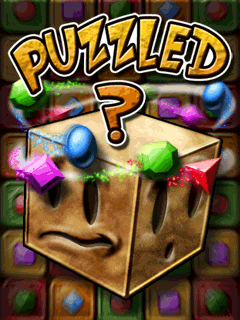


.jpg)