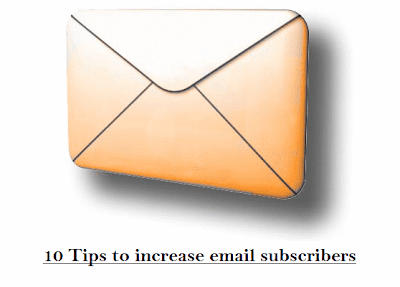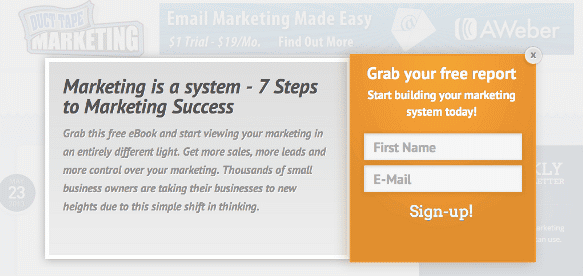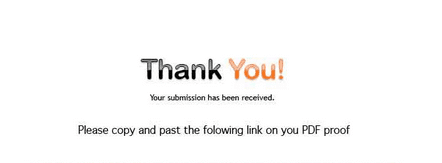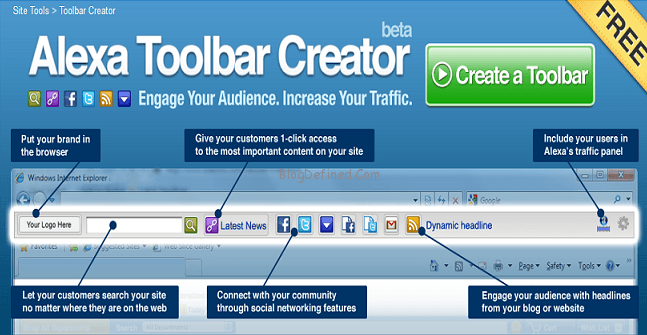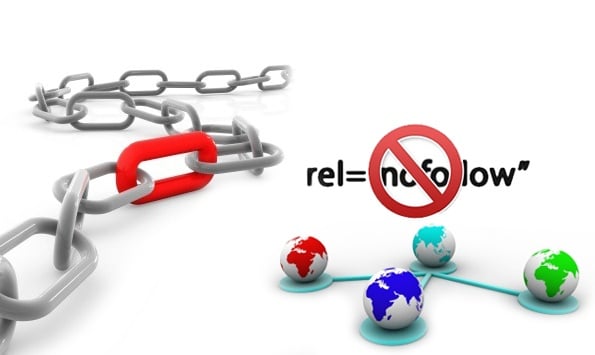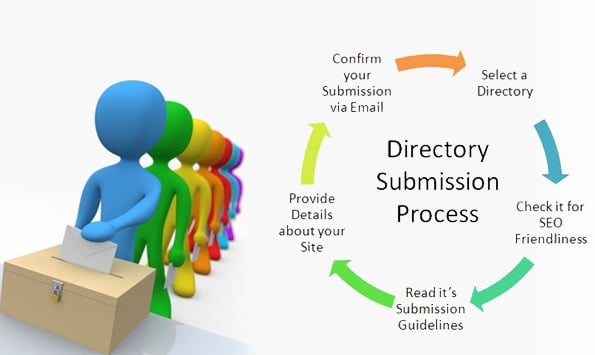Search Engine Optimization is a process by which we tend to increase the organic reach of our web pages on search engines such as Google,Yahoo,MSN,Bing ,for particular queries.As we all now that Google is the most used seach engine so a good S
earch Engine Optimization requires a deep understanding of Google’s algorithms and understandings.
- SEO stand for Search Engine Optimation.
- SEO is only for optimization web pages or webpages for search Engines
- SEO is a process developing website to rank good in Search Engines.
- So, SEO is process to get more traffic from search engines by effective ranking.
- SEO is a subset of search engine marketing.
- SEO is the art of ranking in the search engines.
- SEO is marketing by understanding how search algorithms work and what human visitors might search for.
Must Check :-
- How to Get Free Traffic to your Website or Blog
- how to add meta tags for each post in blogger
- How to find good Keywords
- 5 ways to find hot blog topics to write about
- Add Facebook Comments Tab below Blog Posts � Facebook Comments for Blogger
If you plan to do some basic SEO, it is important for you to understand how search engines work and What things are most important in SEO
How Search Engine Works ?
Search Engines help us to find webpages which contain information regarding the keywords for which we have searched.We all use search engines but never bothered about how does it work .Search engines perform several functions in order to give results based on keywords you search for and on the SEO of a particular web page.Whatever the kind of search engine it might be but the basic and internal principle remain the same for almost all of them.This consist of three major steps:-
- Web crawling is used to search the web and select pieces of information from various sites.
- Create an index of data and their locations.
- Search for Keywords in the index
Now,let’s explore the interesting procedure a little more 😉
- The first party of the search engine is a software called Web crawler ,spider or a robot.This Spider crawls or jumps from one page to other following all the links for looking for updated pages.This process is called Web crawling and is done on a regular basis so as to have updated information
- Everything that the spider finds will be stored in the second part called Index.The index is a massive catalogue sort of structure that stores a copy of information and it’s location.location. Every-time the web pages are changed ,the index also will periodically update itself.This the search engine builds up its own data of information contained on webpages.
- The third part of the search engine is the actual search software.This sill shift through the millions of pages in the search engines database or index and try to match the keywords hat the user entered into the search query box using search algorithm.Once it finds the matches it will display it for the user according to the supposed relevance.
Much about search engine, now lets come on the role of SEO.
Role Of SEO
Many people and companies are not taking SEO of the blogs or web sites serious.Search engines such as Google are becoming the foremost choice of people to look when they want to know about any comapny , service or topic.This is what that makes SEO most important.
SEO decides where you web page will appear in results of search engine,whether on first place or on the last page.We always prefer to open only first few results of the search engines.So SEO is the most important factor which decides your website’s traffic from search engines.So more traffic means less alexa rank and then more sponsors then finally more money. 😛
Some Basic Tips For Increasing Your Website’s SEO.
- Always write posts that is SEO friends and should contain full original content.Copying content from different websites ,will not help in long run.
- Always select Keywords carefully
- Place Keywords at right place or in right position.
- Write only that post in which you are expert.Do not waste your time in writing posts on content of which your are not so familiar
- Describe content so that users may find it easy to understand your content
- Do social promotion and try to make back links.
Thanks For Reading !
Enjoy Guys! and don’t forget to post your comments. � MyTricksTime.com