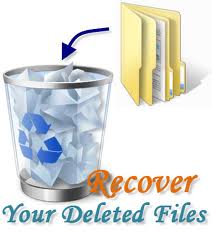None of us want to bear the pain of losing photos of alluring moments of our life but almost all of us must have heard or suffered digital photo loss at least once. There can be various reasons responsible for photo loss, which may range from accidental deletion, to memory card corruption or formatting of the memory card. However, despite the reason for photo loss, very few of us may aware of the fact that recovery of lost or deleted photos is possible through third-party photo recovery software. Yes, photo recovery tools can recover even those photos which are deleted completely from your storage media or which are lost due to any other reason like formatting of memory card.
Let us see how third-party photo or memory card recovery software can recover photos which are deleted permanently from the memory card of your camera. Indifferent from any other storage media like hard drive of your computer, a memory card too
maintains a pointer of all the photos saved on it. Whenever, a photo is deleted from the memory card, only the pointer associated to that photo gets deleted initially. Since pointer is used by the operating system (OS) to access the photo, thus its deletion makes the associated photo inaccessible by the OS. Due to the inaccessibility we become unable to see the deleted photo as well as the OS marks the space occupied by this deleted photos as free to use.
Now, the role of photo/memory card recovery comes. The photo recovery software scans entire memory card, searches for all available free to use spaces, and extracts photos from there. However, if you have used this memory card before recovery, for saving new photos or for transferring stored photos from one location to another then there are possibilities of occupancy of free space by new ones. At such situation the previously saved photos or photos with no pointers, or deleted photos are overwritten. Once, a photo is overwritten then it goes beyond the recovery, even by the most efficient photo recovery software.
This is the reason why some of the users of photo recovery software claim that photo recovery tool is unable to give 100% result. Follow the precaution that is to stop using your affected memory card and use an efficient photo recovery tool to recover your photos completely. Since, there is a long list of third-party photo recovery software available online and some of which may be freeware thus it is quite difficult for a layman to select the most efficient and reliable tool. Well, it is always advisable to not to opt for a freeware as most of them are malicious software which harm your computer instead of recovering your photos.
Efficient software generally offers free demo and paid full version. So, to evaluate the software, you can initially download its free demo version. In the demo if you find that the software has easily understandable user interface, simple steps to recover photos, supports various image file formats, compatible with the memory card used in your digital camera, and some other advance features to recover photos then go for that tool.
There are a list of free & paid photo recovery software are available to bring back lost or deleted photos from hard drive and storage media devices. These software�s are compatible with almost all memory card types and all major digital cameras. You can also find the �Create Image� feature, freely provided with software to create image of your entire storage device or selected region of the device. Through preview of recoverable photos option of the software enables you to see the preview of the recoverable photos. Moreover, the software not only recovers photos but it can also recover videos, audios, and other multimedia files. The software is separately available for Windows and Mac users, so you can select the one according to the operating system used in your computer.
Enjoy Guys! and don’t forget to post your comments. � MyTricksTime.com