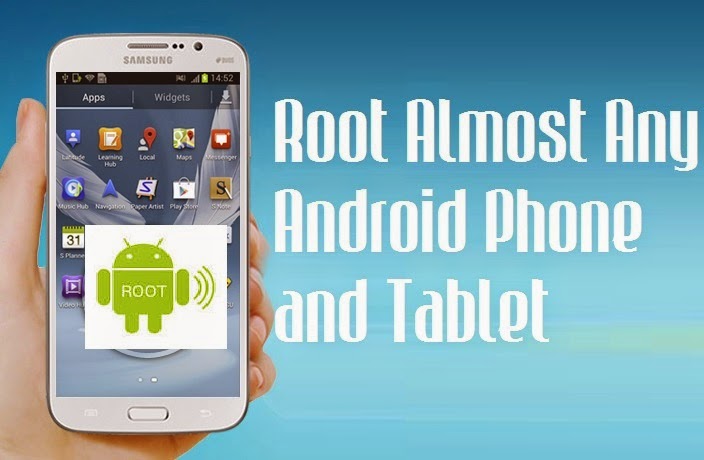There are several auto-root tools that work with older MTK devices and older versions of Android, but up until a couple days ago, there was no Auto-Root option for MTK6589 and the newer android versions (4.1/4.2)
So far this has been tested with Micromax A116, Wammy titan 2, Wammy Passion Y, Micromax A110Q canvas 2, Xolo Q800,Xolo Q1000, Zen Ultraphone 701 HD . Zopo C2,Zopo 980 , UMI, Gionee. We invite you to test this on unrooted ROMs on your device and add your results here and to the thread in the forum for future users.
The files you�ll need:
1) Download and Install MTK Drivers
2) Auto Root Files
Read also :
HOW TO SHARE PC INTERNET ON ANDROID DEVICE USING USB DATA CABLETrick To Reset Password For Samsung Mobile Phone
What to do:
- Make sure USB debugging is enabled. Go to settings > developer options > enable USB
debugging - Download AND Install MTK Drivers
- Extract the MTK6589 Auto Root folder from the .rar download
- Connect your phone to PC visa USB
- Run run.bat from the extracted MTK6589 Auto Root folder
- Press any key and wait while it roots your phone
- After finished, now reboot
- Bam, you�re rooted. Verify root with a �Root Checker� app from Play, or run any app you
know requires root and you should see a root permissions request.
Enjoy Guys! and don’t forget to post your comments. � MyTricksTime.com