Yes that�s true you can recharge your mobile phone battery without charger for a limited time.
It is really annoying when you are away from home and your phone battery goes empty.
If you are not carrying the charger the situation is more worse. What will you do if you have to make a call from your phone.
There is an easy way without having to recharge the batteries
charged. Although it did not last long as in the case, but for such cases we can call to simply provide some important news.
You do this by removing the battery from the phone and then rub and rub with hands or to a shirt or your pants for 3-5 minutes.
After a bit of heat, insert the battery into the phone and make an important phone call immediately because the battery life is usually only lasted two minute.The fact behind this is that when the battery is kept in a cool place the faster the battery capacity will be reduced.
If you do this in a rather cold battery condition, battery life time will usually be much longer. May be useful.
Enjoy Guys! and don’t forget to post your comments. � MyTricksTime.com
Mobile
TATA DOCOMO WORKING FREE NEW INTERNET TRICK
For free browsing and downloading (but no resume support)
Download any handler application.
.put front query as
10.124.72.171.php.flyproxy.com/nph-proxy.pl/010110A/http/
on any handler like opera,ucweb,bolt etc..
This trick enables free browsing and downloading.But downloads are not resumable.
.
For free browsing and downloading with resume support
Download any opera mini handler version and put
primary server (http server) :
http://10.124.72.171.php.server4.operamini.com/
.
secondary server (socket server) :
http://10.124.72.171.php.server4.operamini.com/
.
proxy type : no proxy
dont write any thing in proxy server.
.
But this trick enables only for browsing.If you try to download your balance will deducted.
.
For downloading use any opera mini mod test version.On download page press 1 to opendownload manager.Download url is on referer box.Copy download link from referer to the top box.
.
Dont forget to put
http://10.124.72.171.php.flyproxy.com/nph-proxy.pl/010110A/http/
before the download url.
.
Example http://10.124.72.171.php.flyproxy.com/nph-proxy.pl/010110A/http/(download url without http://)
Enjoy Guys! and don’t forget to post your comments. � MyTricksTime.com
Create Animated GIFs on Android
- Instructions:
- First install GIF Droid from the Android Market, and then open the application (app).
- Click Select Video button. This will open your gallery to select a video. OR Click Record Videobutton. This will open your phone camera to record a video.
- The section of the video you want to convert into an animated GIF can be chosen through sliding thegrey bars at the start and end. Now click the Next button present at the extreme end of the screen.
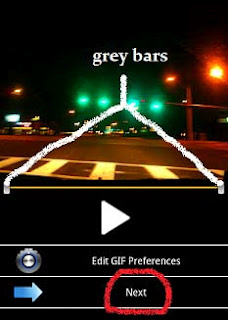
- To reduce the size of animation through cutting out unwanted sections, select frames from the video you would like to use. Now click on the Create GIF button at the extreme right end of the screen to pin down the project.
- Preview your GIF and share by hitting the Share button (which is the second last button on the left side of the screen).
- You can also rename the GIF by clicking the Rename button (which is the second last button on the right side of the screen).
- You can make another GIF by tapping the Create another button from the extreme right end of the screen.
-
You can even delete the one you just made by pressing the Delete GIF button from the extreme left end of the screen.Now its Done…
Enjoy Guys! and don’t forget to post your comments. � MyTricksTime.com
Reset All Samsung Mobile phones Trick / Universal Unlock Secret Code For Samsung Mobile
Hello Dear Friends,
If forgot your samsung mobile code !!!
Don�t worry I have something for you, these codes could reset all samsung mobile codes (including mobile tracker code) regardless of any model.
This is what to do :
1. First of all turn off your mobilephone.
2. Remove the SIM.
3. Turn on your mobile without sim.
SIM.
4. Enter the code *2767*637# (Universal Unlock Code)(Reset Mobile Tracker Code).
5. Enter The Code *2767*3855# (Full EEPROM Reset)(Reset All TypeOf Code).
Warning :- Make sure that you have backup of all of your mobile data, because resting the code (factory data reset) of your phone will cause all data(encrypted data ) to be lost.
Enjoy Guys! and don’t forget to post your comments. � MyTricksTime.com
Watch Live Tv on Mobile and Pc — Wanna know how.?
- Watch live Tv For TATA DOCOMO user
- Watch live Tv For Airtel user
- Watch live Tv For IDEA user
- Watch live Tv For BSNL user and any other all mobile company.
Download VLC Player CLICK HERE
go to www.MyTricksTime.com
and Look at menu bar and select the Live Tv >> Live Tv
Third Step:
- Now Select any Channel Which You want to watch
- Click mouse right button
- Copy link location/link address
- Close ur pc browser
- Open VLC Player
- Click Media
- Click Streaming
- Click Network
- Paste ur live TV/Movie url
- Click to Strem
- Yupeee 🙂 now its Done!!!!!!
here are some step which help you can watch live tv on your mobile.
just follow steps which is showing below
First Step:
>>Go to Real Player
>>Options >> Settings >>Connection >>Network and set as below.
Default access point – Mobile Office(for airtel)
Online time – unlimited
Lowest UDP port – 6970
Heighest UDP port – 32000
Second Step:
Then select Advanced Setting from options and set maximum Bandwidth.
GPRS Bandwidth – 37.52kbps/40.2/53.6/99.9kbps
Egprs Bandwidth – 84.42kbps/108.8/125.16/178/199.9kbps
For Tv Channel List CLICK HERE
NOTE:- Please use opera mini, opera or default browser it may not work in ucweb browser.
Enjoy Guys! and don’t forget to post your comments. � MyTricksTime.com




.jpg)


