Would you like to send out big files via an e-mail? Mailing big data files or archives via email is actually hard challenge that lots of people suffer from. The email service usually permits us to send out files as attachments however the maximum size allowed is usually fairly small.like we all know most famous email service aroud us such like gmail and yahoo.these both are allows us to send files 25 mb file each time.its means we can not send more than 25mb file by gmail or yahoo. but Imagin if you need to send large files as large as 400MB via email?
currently My goal is to explain to you how you can send lage file via email. here i am i am listed Best 5 service which allowe you send more than 25 mb via email.
dropsend proposes to send files at least 2 gb via email without cost They permit basically 5 file transfers each month, but its also provied you 250MB of forever online storage space.if you want to use this service than Registration is needed, they will ask you your full name, email and chose a username and password for Registration.you find an estimate for any remaining amount of time in
min�s.
2.Pando Email
One more free service for send free large file via email pando allowe you to Send and receive big files upto 1GB for Absolutely free.You merely upload your own file via Pando, afterward Pando sends to friends and family a url to download the file through email,you know you also use that link for share on Twitter,facebook You are able to send from inside Hotmail, AOL Mail,Yahoo Mail, Gmail or Microsoft Outlook .The particular file remains alive on Pando�s servers for 1 week.so you can use this link until 7 days.
This is a free program which makes it simple for anyone to send a file by around 500MB.you can send files to numerous email addresses as same time ,if you want to protect your file via password than also you can use password protect the files if required. Plus, you can even set the program to inform you once the files have been downloaded by the individuals.
Allows you send large files of size 1 GB each by email. Any data files can easily be password covered and also you can insert a individual message to the email you send to the recipients. Whenever your recipients download that file, you will get e-mail notices .You can send the uploaded file to several email recipients using one single click.
This similar site like Pando Email but This site allows you to send files upto 5 GB in space. You are able to transfer videos,data file photos,movies, and quite possibly any kind of file with this service. The only real problem using File Dropper is that you are not able to add numerous files at one time. As soon as the upload is finish,you will get one url link copy that you can e-mail that link to your recipients so your recipients can download that file. Generally there are no sign ups or registration involved with File dropper. But, registrations provide you advantages because you will be able to keep track of your files, protect your file via password and label data files as personal and also you can remove files afterwards.
Guest Post By :
Mr. Ankit Varma
You want to download all Games like : HD Games, Latest Games CLICK HERE
 Hello guys, today i’m here with a trick for opera users. If OPERA is your default browser then i think you already know this trick, but if you are not then you must read it. Ok let us suppose you don’t want to install any extension on your google chrome or firefox but want to download torrent files and also you have opera browser installed in your pc. Then you have no need to download any extension to chrome or firefox , you can use opera as torrent client to download torrent files. It’s very simple, let me explain you with some simple steps.
Hello guys, today i’m here with a trick for opera users. If OPERA is your default browser then i think you already know this trick, but if you are not then you must read it. Ok let us suppose you don’t want to install any extension on your google chrome or firefox but want to download torrent files and also you have opera browser installed in your pc. Then you have no need to download any extension to chrome or firefox , you can use opera as torrent client to download torrent files. It’s very simple, let me explain you with some simple steps.
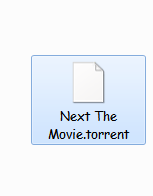




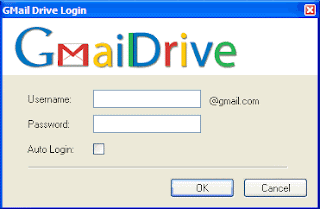

.jpg)
