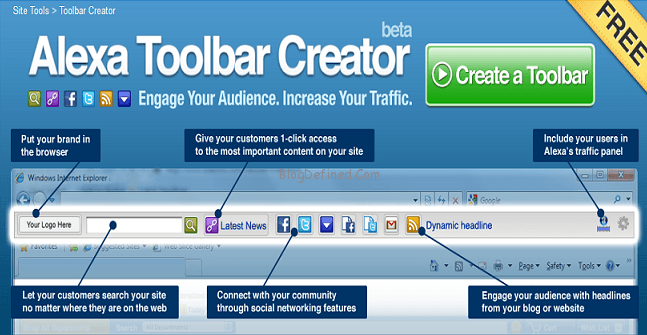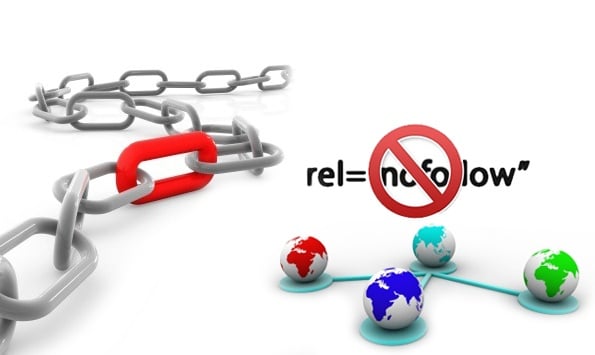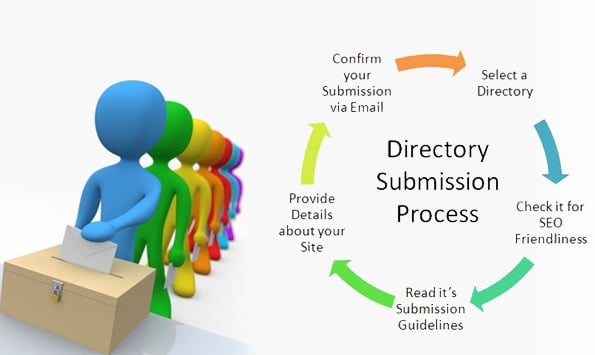There are more than
633 million websites in the world. It is said that websites are getting double every year. So, it�s a cut through neck competition to enhance your website
Alexa ranking.
But it is also true that, it is very necessary to improve website ranking to gain high traffic to uplift business growth. Major challenge is for the startups.
So, I did a bit online research and find out some ways to improve your Alexa ranking. Let me share those tips with you.
But before that let�s discuss about what is Alexa and how ranking of a website is measured?
What is Alexa?
It is a web information company by Amazon that maintains the ranking data of a site according to site�s performance. It gives a metrics that determine the quality of your website.
Like a grading system in a school decides the rank of children, the highest grade-maker-child gets first rank. Second highest grade maker gets the second rank and so on it goes.
- In case of websites, the daily number of traffic visitors and page views decides the Alexa ranking of the site. More the traffic on your site, more is the probability of increasing Alexa ranking.
- The most important part of Alexa algorithm is, they give more weightage to that traffic that pass to their system. It means that, when visitors having Alexa toolbar installed on their browser, come on your site, your website ranking will be boost up.
Most important thing is, Alexa collected website traffic on your site by tracking the visits from the visitors who have installed Alexa toolbar.
Now look into the tips below:-
Tip# 1:Increase the Traffic on your site:
Website traffic will improve when more visitors will be able to come on your site. Which is only possible when your website will index on first few pages in search engine result page ranking.
So it is a long process though, I will give you some tips in general and related to search engine optimization, in brief to increase website traffic.
Non-SEO tips
- Consistent Blogging
- Encourage visitors to share your site
- Guest blogging
- Directory listing of your website
SEO tips
- Use proper keywords. Use keywords in each of your web page title, description, domain name (on page SEO)
- Use ALT tags in images and links
- Use proper Anchor tags
- Use strategic keywords in meta title
- Do a proper on-site and off-site optimization
- Good backlinks that can shoot your site at high rank in search engines. Use Do follow links mostly.
- Get paid traffic with the help of Google Adwords or Microsoft Ad Centre.
Tip# 2:Install Alexa toolbar
Install Alexa toolbar into your every browser. You can install the toolbar from here. It plays a very important role to track your website
Tip# 3:Put up an Alexa Rank Widget
You can create the Alexa widget and paste the java script codes for it on your html page. Make the Alexa widget for your site from here. It displays the Alexa ranking stats of your website on each of your pages and blogs.
Tip# 4:Encourage your visitors to use Alexa toolbar
It is a very important task to do as it counts on traffic to your website. You can do this by creating your custom toolbar.
Tip# 5:Create Custom toolbar using Alexa Toolbar Creator
It will help you to connect to customers and drive more traffic. You can create your custom Alexa tool bar and promote your site with it. Let your customers installed the toolbar. This will increase visibility of your site.
Tip# 6:Claim/verify your Website on Alexa.com
Claim your website at the following link. Here is an video by Mike Barnes that teaches you how to claim your site on Alexa.
There are plugin as Claim Alexa, Alexa Claim and Certify that enables you to claim your WordPress site on Alexa easily.
You can easily claim your website on Alexa.com. Sign up with a new account of your website and then insert meta tag in the head Section of your site.
Tip# 7:Generate Quality Backlinks on your Websites and Blogs.
Backlinks are being primary keys that create a link between the webpages. Other terrific thing is that Search engine gives more weightage to the good quality of backlinks available on your webpage. It helps search engines to boost traffic on your website.
Don�t create no-follow tag backlinks as it is avoided by search engines while crawling and indexing your website.
You might be confused how Backlink can increase the Alexa ranking. Well, here is the relationship.
Good backlinks will increase page rank of your website. Good page rank websites are very search engine friendly. As a result, it will increase the chance of indexing your site among first few pages of search result. There are more possibilities of more users on your website.
Promote your articles on the internet marketing forums, webmasters forum and get massive traffic on your site/blogs. Here is a list of top forums given by prelovac.com.
Tip# 9:Write Useful and Qualitative Content
The blogs/articles which you publish on your website should have interesting content, which the visitors likes to read. Contents related to SEO, webmaster tools are very beneficial. In fact, webmasters always visits to such sites to get knowledge, they have a Alexa toolbar installed in their browser. There is a big opportunity in increasing Alexa ranking.
Tip# 10:Connect To Social Networking sites
When you get your site stumbled or dig and your blogs get shared in social networking sites by visitors, you get a maximum visitors to your website which have a positive impact on your Alexa ranking.
Tip# 11: Submit your Sites in Directories
Directories contains website in category wise. It helps you to make popular inbound links. Good quality backlinks play a major role in increasing the PR of a site and thus increase the Alexa ranking. Some important directories are Dmoz, Yahoo.
Tip# 12: Submit Blogs in Blog Directories
Blog directories stores blogs and blog sites according to different categories. Once your blog is approved by the directory, you will be on a track to become an owner of a branded blog site. It will bring traffic on your blog and helps to bring inbound links. Some best blog directories are Technorati, Best of the web blogs, boing boing.
Conclusion
Boost in Alexa ranking of your site is an outcome of traffic volume on your site. Traffic that uses Alexa toolbar matters a lot in this track.
There is not direct relation between the SERP ranking and Alex ranking of your website. The relation goes via traffic.
When your site is properly visible on SERP results, there will be more increase in traffic and it results in better Alexa ranking. Better the Alexa ranking, more the site is popular. More the site is popular, high the visitor traffic, which results in more boost in Alexa ranking .
One more thing to notify, its mostly seen that higher the Alexa ranking, greater is the strength of Google Page Rank. It�s seen in most of the cases but not always.
Reference Moneybies.com www.slideshare.net
Enjoy Guys! and don’t forget to post your comments. � MyTricksTime.com