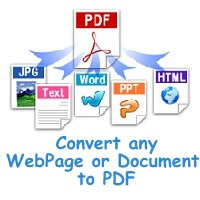| Convert Any Document or Web Page to PDF |
Internet Tricks
Keyboard Shortcuts For Facebook for Browser
 Hello Reader, Today we are come with Keyboard Shortcuts For Facebook. Let�s talk about this article. In this post we will give the shortcut keys for Google Chrome, Firefox and Internet Explorer. So if you are spending a lot of time while using Facebook then why not spend it more efficiently. There are a lot of browser in the world which used by many internet users. But in this article we are sharing some browser�s shortcut which mostly internet user use for surfing. In these browser shortcut �s some specific keyboard shortcuts for Facebook. Which you can use for create new messages, View notifications, view account settings, etc. Once you get familiar with these shortcuts you can easily navigate on Facebook.�
Hello Reader, Today we are come with Keyboard Shortcuts For Facebook. Let�s talk about this article. In this post we will give the shortcut keys for Google Chrome, Firefox and Internet Explorer. So if you are spending a lot of time while using Facebook then why not spend it more efficiently. There are a lot of browser in the world which used by many internet users. But in this article we are sharing some browser�s shortcut which mostly internet user use for surfing. In these browser shortcut �s some specific keyboard shortcuts for Facebook. Which you can use for create new messages, View notifications, view account settings, etc. Once you get familiar with these shortcuts you can easily navigate on Facebook.�
Paytm Wallet Transfer and Bank Transfer Working again
Paytm Wallet Transfer and Bank Transfer Working again – Hello Friends, As you all know, Paytm wallet transfer was stopped since last month because is some technical issues from paytm side. but now paytm again come with wallet transfer and bank transfer feature. now we are providing here is full tutorial that how you can do this thing. so checkout below about it.
Chat in Whatsapp From Pc (WhatsApp’s New Feature)
 Now a days What’s App is become most popular Social networking app. From some time Whats App is banning people for using third party apps like WhatsApp+. So i’ll recommanded to use whatsapp original app which you can download from whatsapp official website.
Now a days What’s App is become most popular Social networking app. From some time Whats App is banning people for using third party apps like WhatsApp+. So i’ll recommanded to use whatsapp original app which you can download from whatsapp official website.before few days �I introduced about Whatsapp new feature for Chat in Whatsapp From Pc. Today i will tell you that how can you chat with WhatsApp from Pc (Google Chrome or other browser).
How to Remove Your Mobile Number & Contact Details from Truecaller ?
Truecaller has become one of the most popular Android App and a trusted mobile directory where people can find the name of an unknown number if it exist in its directory. Truecaller has been like a boon for some people who were first just harassed by some unknown numbers but at the same time there are people who don�t want
their name to appear or removed from Truecaller directory. For them hereTruecaller has provided an Unlist option. Follow Steps below to remove your number and name from Truecaller: