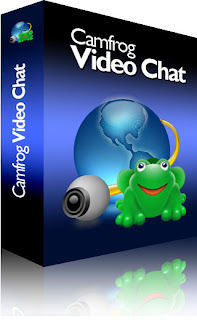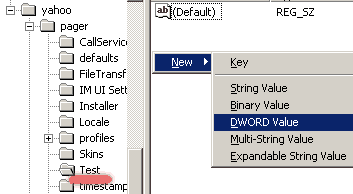Hi! friends as we know that it is quiet much difficult for some of us for downloading videos from online website.
But don’t be in tension Guys here I am telling you the trick by which you can download any video from any website for free and without using any downloader software.So, Go ahead guys and enjoy this tricks
How to Download videos from Websites for free without using softwares?
- It�s recommended that you have to install VLC or FLV player to play the downloaded video.
- .Launch your browser and play the video you want to download wait till it is entirely buffered and close the browser or the current viewing tab. .
- Visit your browser cache location.
Mozilla Firefox cache location
- Right click and arrange the icons by modified.[Arrange Icons By->Modified].The last file is your Video.
- Rename the file pressing F2 and give it .flv extension.Because most of the sites uses flv format.Now play your renamed file via VLC or FLV player.Done!
Enjoy! Guys and don’t forget to give comments