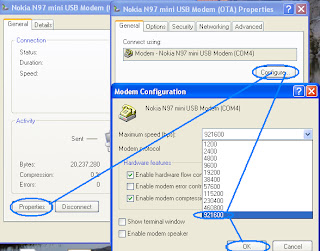This post actually sharing some facts about speeding up internet and gives you some tips to effectively boost your internet speed.Everyone who uses computer and internet probably have a question at least once in their working hours: How to Speed up internet ?
Since everyone seeks to get a faster internet, there are tons of posts and even articles about boost internet speed, speed up internet and they talking about internet optimizers and calculation of your internet speeds.however my aim is to tell you the fact that By default—INTERNET SPEED CANNOT BE INCREASED UNTIL YOU UPGRADE YOUR CONNECTION—.this is true in most cases especially in the case of Dial up users.(because i am a dial up user hihi).
keep this in mind when you downloading giant programs/software’s or spending money to speed up internet because everyone is seeking for faster internet at low cost like dial up and they looks for speed up dial up internet. But in my experience simple network registry editing programs like TCP/IP OPTIMIZER can do a fair job by optimize your network connection settings to get boosted speed experience.
Also read this post about Speed up downloading and boost up your downloads.

Actually it reconfigures the settings that suits your connection. ur ISP has providing you the same speed before and after your work with the settings. Select your bandwidth provided by your ISP by the slider and click optimal settings. Then apply and restart.
The next step is to use a good Internet browser for browsing sites.My perception is that you must use at least two browsers instead of a single one.Because some pages in the websites can take more time that loads in the other one.First get rid of your ms internet explorer or use a latest version.I am personally recommend two net surfers – FIREFOX 3.5 or later and OPERA 10 or later.These are given the most surfing experience for me…
it is good to use a download manager like IDM.it is highly recommended for downloading big files with any type of connection because it can not only resume downloads also it uses the bandwidth without wasting,so giving you a download boost.