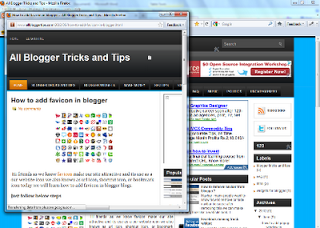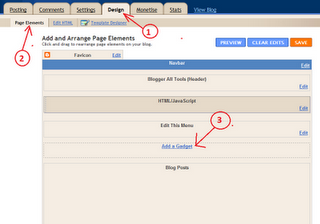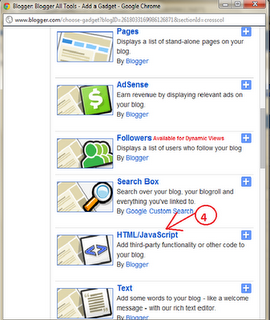|
| Samsung Galaxy Lockout |
So you finally did it, you locked yourself out of your Samsung Galaxy. You knew you should have used a simple pattern or a password you could remember easily. So what do you do now?, nothing works and you need to use your phone again. The worst thing is you did not associate a
Google account at the first sign in and that option of regaining access to your device has failed.
Well you have come to the right place we have the solution you need.
What will this Fix DO?
Note this method will allow you full access to your Samsung Galaxy after too many pattern attempts or aforgotten password, however this hard reset will wipe the phone clean, so all data on the phones internal memory will be wiped. The contents of your SD card and SIM card will however remain intact. This will not damage or hinder the functionality of the device in any way.
Which Devices will this work on?
We will be using the Samsung Galaxy Y to demonstrate the procedure,but remember this works with other Galaxy devices as well.
How to Unlock the Samsung Galaxy After too many pattern attempts or forgotten password.
2. Hold down the: up volume key,the home button and the power button all at the same time.
4. You should now see the following recovery screen:

5. That’s it the device will boot up similar to the first time you bought it, simply configure it and the device should boot up and not ask for the password.
Enjoy Guys! and don’t forget to post your comments. � MyTricksTime.com