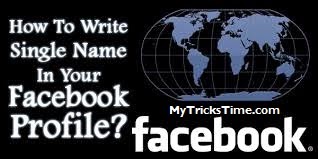Now a days Facebook become is a biggest social media site and its become more popular then Google+ or Twitter. Facebook usages daily by millions of users. We found many Facebook tricks but reality is about Facebook tricks is that all Facebook tricks and facts like Facebook chat code tricks but there we found many are spam which may attack your account but we bring tricks to enjoy Facebook in�safest way. If you have doubt related to security so don’t lets you to compromise your account must read my opinion about Make FB Account Secure and Increase FB Account Protection.
Send Audio Message in Comment or Inbox Messages On Facebook via PC / Laptop
 |
| How to send voice message on fcaebook |
Hi Friends,
Today I’ll let you know how you can send a voice message or voice comment on Facebook. Facebook voice messages option shows only in facebook messenger in mobiles but its not show in PC or Laptops. but now with this trick you can do this thing also. yes its true now you can able to send voice message on Facebook and you can do voice comment also.
Reliance free Facebook Every Friday � Official Offer
 |
| Reliance free Facebook Every Friday � Official Offer |
Hey Guys now you can enjoy Free Facebook every Friday only if you are customer of on Reliance GSM. Reliance is one of the most popular network in India free facebook on reliance is not a trick its a officially offer from Reliance. Reliance Mobile network is also popular because of their internet packs available on lower rates. If you already have reliance sim So you can enjoy Reliance free Facebook on every Friday. Reliance Facebook pack is also available, but in Friday of every Weekend, you can directly use Facebook with your Reliance sim Card without any internet pack.
Keyboard Shortcuts For Facebook for Browser
 Hello Reader, Today we are come with Keyboard Shortcuts For Facebook. Let�s talk about this article. In this post we will give the shortcut keys for Google Chrome, Firefox and Internet Explorer. So if you are spending a lot of time while using Facebook then why not spend it more efficiently. There are a lot of browser in the world which used by many internet users. But in this article we are sharing some browser�s shortcut which mostly internet user use for surfing. In these browser shortcut �s some specific keyboard shortcuts for Facebook. Which you can use for create new messages, View notifications, view account settings, etc. Once you get familiar with these shortcuts you can easily navigate on Facebook.�
Hello Reader, Today we are come with Keyboard Shortcuts For Facebook. Let�s talk about this article. In this post we will give the shortcut keys for Google Chrome, Firefox and Internet Explorer. So if you are spending a lot of time while using Facebook then why not spend it more efficiently. There are a lot of browser in the world which used by many internet users. But in this article we are sharing some browser�s shortcut which mostly internet user use for surfing. In these browser shortcut �s some specific keyboard shortcuts for Facebook. Which you can use for create new messages, View notifications, view account settings, etc. Once you get familiar with these shortcuts you can easily navigate on Facebook.�
How To Find Out Who Views Your Facebook Profile
So here we go with the method for �How to see who viewed your Facebook Profile ?�
You May Also Find This Useful �
- Facebook smiles with colourful heart
How to track Who Viewed My Facebook Profile ?
II.) Right click anywhere on your timeline and select � VIEW PAGE SOURCE �.
VII.) Now leave the rest for Facebook, it will display the desired results.
Enjoy Guys! and don’t forget to post your comments. � MyTricksTime.com