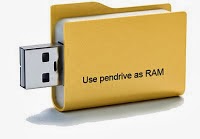Easy to FIX
Right click on my computer
Choose MANAGE
Then find DISK MANAGEMENT
You should see your ext hard drive under the list.
Right click on it, and choose CHANGE DRIVE LETTER
Choose anything, but I recommand something higher than M:
I’ve seen this problem with alot of STORAGE DEVICE
It happen more often with Laptop because they usually have Card reader.
So it makes couple drives like e:, f:, g:.
Storage device tries to install themself with the drive letter next to CDROM
c: – HD1
d: – HD2 or CDROM
e: – Mass storage device (maybe for card readers)
So your external HD tries to have the E: drive (probably a bug)
Enjoy Guys! and don’t forget to post your comments. � MyTricksTime.com
Cool Tricks
Make Free Phone Calls Online
Here are the sites:
2. Call2friends:
This is another exiting site to make free phone calls online for free. I think it allows 2 free calls daily. Check it yourself. Have fun…..
3. Free Tring:
With free tring you can make free calls by earning credits by completing Offers, Daily deals, Watching Videos and Referring people.
4. Jajah:
You have 5 minutes of free calls after registration.
5. Voipstunt:
You have to register and download the software. You can make free calls to the destinations listed in the screenshot below, but only with duration of up to 1 minute.
6. Rebtel:
You need to register and download one of the applications: iPhone, Android, Blackberry or PC. You can make free phone calls to other Rebtel users and cheap calls to other phone numbers.
Feel free to Share or Comment if you like this post.
Enjoy Guys! and don’t forget to post your comments. � MyTricksTime.com
5 Tips for Using Windows 8.1 Like a Boss
The piling-on Microsoft has experienced in the rollout of its new operating system just goes to illustrate the weakness of the technology journlism field. As a tech journalist, I have some advice for tech fans: Don’t rely blindly on tech journalists�try it for yourself! Most tech journalists are concerned with one thing: getting lots of page views. And they know that one sure-fire technique is to take a scathing, negative attitude. I even recently saw a tip-list article telling tech journalists how to up their page views, one of which was simply “Be negative.” I would link the article, but its title doesn’t meet PCMag’s family-friendly standards.
Enjoy Guys! and don’t forget to post your comments. � MyTricksTime.com
33+ Omegle Alternatives � Chat With Strangers Online
So if you want to know some Omegle alternatives and chat with strangers than below is a list you should try.Take a look at below these sites.
- FunYo
- ChatRoulette
- Cam Stumble
- FlipChat
- FlirtSpin
- RanChat
- Roulette Chat
- RandomChat.me
- TinyChat
- 6 Rounds
- Hey People
- MeBeam
- iddin
- iMeetzu
- Shuffle People
- Chat Random
- Lollichat
- Cam Skip
- Tohla
- A Pumpkin Patch
- Kittehroulette
- Zupyo
- Chat Stock
- Chat Revolve
- Misham
- Chathopper
- Tworl
- Camstumble
- Chatshock
- Faceflow
- Camskip
- wocchat
- Chatrevolve
Enjoy Guys! and don’t forget to post your comments. � MyTricksTime.com
How to use pendrive as ram memory in windows 7 & 8
Q-What is ready boostAns- “ReadyBoost is a disk cache component of Microsoft Windows, first introduced with Microsoft’s Windows Vista in 2006 and bundled with Windows 7 in 2009. It works by using flash memory, a USB flash drive,SD card, Compact Flash, external hard drive or any kind of portable flash mass storage
system as a cache. ReadyBoost is also used to facilitate SuperFetch, which allows it to perform analysis of boot-time disk usage patterns and creates a cache which is used in subsequent system boots.” Source
If you are using a high configuration PC, It doesn’t show any effect on speed because if you are a normal user I think only a few times you use your full ram memory but if you are using an old pc with low ram memory(Like 512 MB or IGB) and harddisk & using vista or 7. It speed up your PC and you will see the result, reduced application data loading time, reduced shutdown and restart time and many more you can’t imagine without High ram memory.
How to use this feature
- Plug in your pendrive
- Format with NTFS or FAT32
- Now go to properties
- Select ReadyBoost
- Check Use this device
- Choose maximum space to reserve system speed
- Click on Apply and OK.
Your readyboost PenDrive is ready Now to Use.
Here is an personal suggestion HP and Sandisk is the Best for this work so what are you waiting for.
Enjoy Guys! and don’t forget to post your comments. � MyTricksTime.com