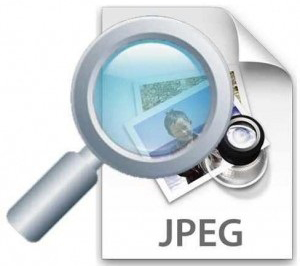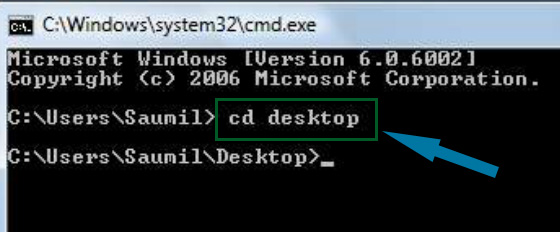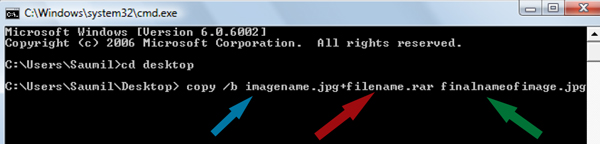Simple passwords are easy to remember but easy to crack; complex passwords are hard to crack but hard to remember. So what if you can have an authentication system that others cannot crack and you do not forget?
Simple passwords are easy to remember but easy to crack; complex passwords are hard to crack but hard to remember. So what if you can have an authentication system that others cannot crack and you do not forget?That can be a possibility as researchers have claimed that “Facelock”, a newly proposed alternative based on the psychology of face recognition, could put an end to forgotten passwords and protect users from prying eyes.
“Pretending to know a face that you do not know is like pretending to know a language that you do not know. It just doesn’t work,” said Rob Jenkins from Britain’s University of York.
Moreover, unlike password or PIN-based security systems, a familiarity-based approach never requires users to commit anything to memory.
Read Also :
- How to Make Strong Password to be Secure from Hackers � Security Tips-Keep Safe with Strong Passwords
- How to Read Hidden Password in Login Pages
Familiarity with a particular face determines a person’s ability to identify it across different photographs and as a result a set of faces that are known only to one person can be used to create a personalised lock, the findings showed. Access is then granted to anyone who demonstrates recognition of the faces across images, and denied to anyone who does not.To register with the system, users nominate a set of faces that are well known to them, but are not well known to other people.
By combining faces from across a user’s domains of familiarity � say, music and sports � the researchers were able to create a set of faces that were known to that user only.
Enjoy Guys! and don’t forget to post your comments. � MyTricksTime.com
 Simple passwords are easy to remember but easy to crack; complex passwords are hard to crack but hard to remember. So what if you can have an authentication system that others cannot crack and you do not forget?
Simple passwords are easy to remember but easy to crack; complex passwords are hard to crack but hard to remember. So what if you can have an authentication system that others cannot crack and you do not forget?