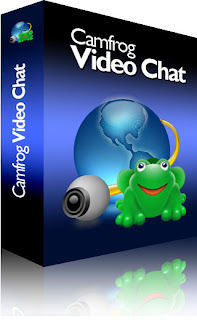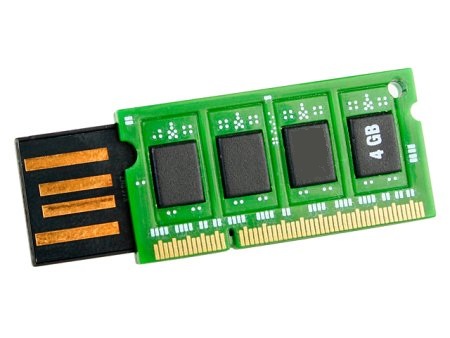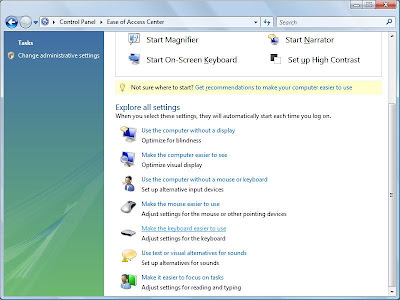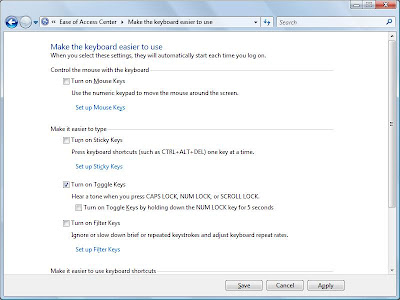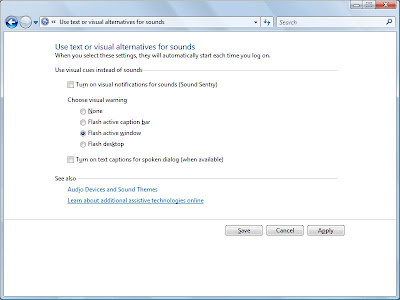These days its not necessary to burden your processor with too many tools and software as they are easily available online.You can play games like
Angry Birds , convert images into text ,convert ringtones , and much more.Most of the video sharing websites supports WMV ,FLV and MP4 formats only.However if you have to convert these files into other formats like MP3 or AVI you have to spend few bucks to purchase video conversion
softwares.
If you are looking for free alternatives which are always available on the go then online conversion tools are your best bet.We have reviewed various websites and here are top among them.
Top 6 Free Sites to Convert Video Formats Online
Flvto.com
FLVTO can convert all
Youtube videos to Mp3 format. It takes few minutes to convert videos to Mp3 format depending upon the size of the file. It also converts videos from other major video sharing sites like Veoh, Dailymotion,
Facebook, Metacafe, Vimeo and many more.
Vixy.net
Vixy freecoder is a tool which fits into your
browser and works on all windows platforms including XP/Vista/7. This is very good tool which convert videos from many video sites to multiple fromats like Mp3, AVI, WMV, MP4 and in mobile formats. You can also record audio files from any site.
Click here to visit the site
mediaconverter.org
This is the best site to convert any video or audio file to your desired format. It converts the files in almost all type formats like 3gp, Asf, AVI, MP4, MKV, MP3 and many more. The limitation of this website is that you can only convert 5 file formats in a day if you are not the premium user of this site.
youconvertit.com
This online tool not only converts your video or audio formats in MP3, 3gp, MP4 many other formats but also helps you to convert image files to BMP, GIF, JPEG . It also converts the document file types to DOC, HTML, TXT, PDF etc formats.
movavi.com
This is not online tool you have to
download this converter in your PC. This tool helps you to convert video from many video sites to YouTube, AVI, MP4, DVD, HD, FLV, 3GP, iPod, iPad, iPhone, DivX, Flash, etc. You can also
download Movavi Photo Suite for photo editing and Screen Capture to record screen and make screenshots.
Click here to visit the site
zamzar.com