Now You can protect your USB of Pendrive data without any software. but this trick will give you strong protection like a software. Carry usb along with us, It�s always a good idea to carry your important files in a usb instead of carrying the whole laptop. But we don�t like everyone can check our files on usb. So i use a password for anyone who tries to access my ubs drive. It also helps to secure my data from wrong hands in case of theft.
Next time anyone tries to access you usb, he�d have to crack the password.
Enjoy Guys! and don’t forget to post your comments. � MyTricksTime.com

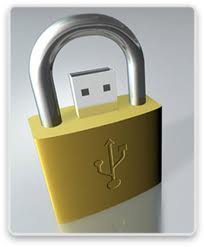.jpg)




