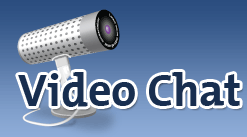Computer Tricks
Create Shortcut for Shutdown Your Computer
 Create Shortcut for Shutdown Your Computer :�I think every windows user know about shortcuts. Shortcuts is that icons, which you�usually see on their desktop or any other location. We use Shortcuts to open particular file, program or folder.�In This Trick you will learn how you can�Create Shortcut for Shutdown Your Computer. After doing this you just have to double�click your shout cut and you computer will be shout down. Tricks available�in windows to�Start Multiple Programs with Single Click but we are sharing to shutdown. Quite difference right ? so�checkout below article and learn.
Create Shortcut for Shutdown Your Computer :�I think every windows user know about shortcuts. Shortcuts is that icons, which you�usually see on their desktop or any other location. We use Shortcuts to open particular file, program or folder.�In This Trick you will learn how you can�Create Shortcut for Shutdown Your Computer. After doing this you just have to double�click your shout cut and you computer will be shout down. Tricks available�in windows to�Start Multiple Programs with Single Click but we are sharing to shutdown. Quite difference right ? so�checkout below article and learn.Super Hide the files Using Command Prompt
 Everyone have some personal data which he/she don’t want to share with any one. We can make file hidden via file properties. But it is not really safe when you really want to hide something because every one know how they can see hidden file just enable single option in folder options. Today we are sharing details which help your to�Super Hide the files Using Command Prompt. It is easy and not much peoples are aware about it.�
Everyone have some personal data which he/she don’t want to share with any one. We can make file hidden via file properties. But it is not really safe when you really want to hide something because every one know how they can see hidden file just enable single option in folder options. Today we are sharing details which help your to�Super Hide the files Using Command Prompt. It is easy and not much peoples are aware about it.�
How to know Gender of Your PC or Laptop
 Hello Friends, We are again come with a trick which help you to resolve your question answer. which is How to know Gender of Your PC or Laptop ?�MyTricksTIme Team find �a
Hello Friends, We are again come with a trick which help you to resolve your question answer. which is How to know Gender of Your PC or Laptop ?�MyTricksTIme Team find �a
There is nothing much to write about it. Simply, This trick tells you the Gender of your PC or Laptop.
Have you ever tried to know ? 😀 :p
If No, Try it now to confirm what you got ?
not need to do any hard thing to know that,its too simple..
How to know Gender of Your PC or Laptop
HERE IS IT :
- Open Notepad.
- Type or copy-paste
CreateObject(“SAPI.SpVoice”).Speak”Recognise me from my voice”
- Save as Computer-Gender-By-MTT.vbs
- Run the file.
Read Also:
That`s it.�
If you hear a male voice, you have a boy.
If you hear a female voice, you have a girl.
Enjoy Guys! and don’t forget to post your comments. � MyTricksTime.com
Chat in Whatsapp From Pc (WhatsApp’s New Feature)
 Now a days What’s App is become most popular Social networking app. From some time Whats App is banning people for using third party apps like WhatsApp+. So i’ll recommanded to use whatsapp original app which you can download from whatsapp official website.
Now a days What’s App is become most popular Social networking app. From some time Whats App is banning people for using third party apps like WhatsApp+. So i’ll recommanded to use whatsapp original app which you can download from whatsapp official website.before few days �I introduced about Whatsapp new feature for Chat in Whatsapp From Pc. Today i will tell you that how can you chat with WhatsApp from Pc (Google Chrome or other browser).