For window vista
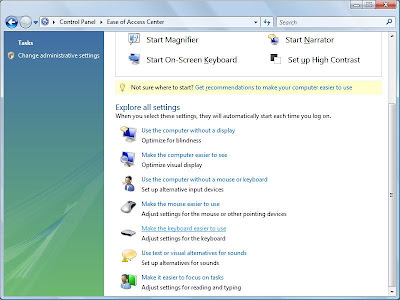
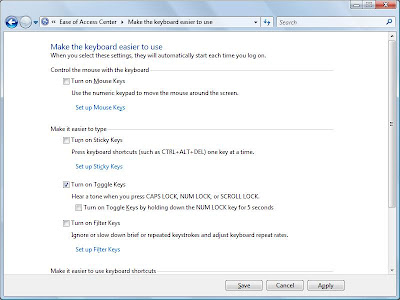
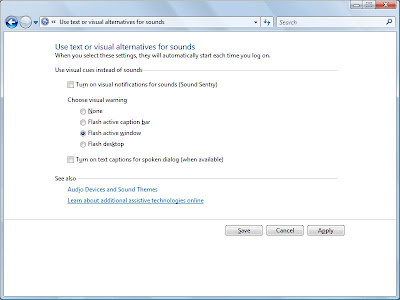
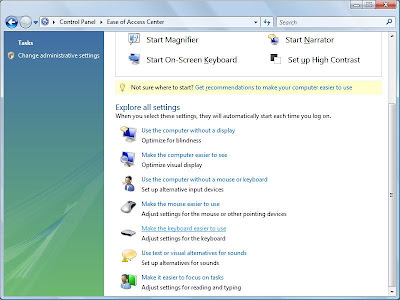
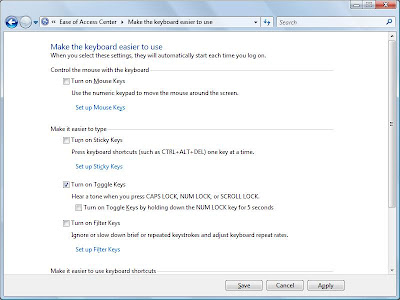
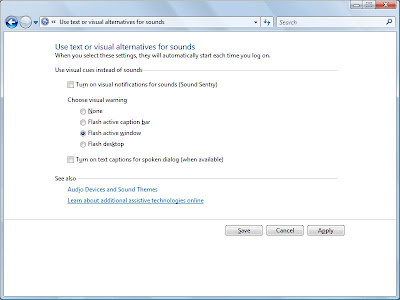


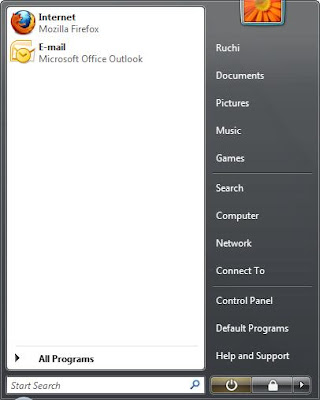
 |
| Free Internet Fax |
all members searching for free fax service.These services make it possible to send faxes in a variety of ways and all you need is an internet connection. Peruse this list of the ten best free online fax services and test one out for yourself.
Fax from anywhere when you scan your documents right into your cell phone and convert them into digital files. All you need to do is take a picture of the document that you want to fax, send it to one of the ScanR email addresses, and then it can be sent out as a fax. There is no charge for their basic services.
If you haven�t used PamFax before, you can start by sending some faxes for free from this service that is fully integrated with Skype. This highly secure site is a favorite because it supports many file formats other than just PDF or DOC files that most online fax services require.
Those faxing internationally will want to try the free fax promotion from MyFax. They allow users to send 100 free faxes per month and receive 200 for free. It is compatible with many types of files and integrates easily with Microsoft Office and Outlook.
Try PopFax for free when you sign up for a trial and fax right away from your computer. There is no software installation required and your documents can be kept in their system for thirty days. They also fax worldwide.
allows users to send 150 free faxes per month. You are able to receive faxes from any type of FAX machine when you go through this service. It is PC and Mac compatible. A desktop call controller makes it easy to manage all of your faxes.
Windows 7 has around seven inbuilt themes.But with passing time we get bored with same look and feel of our windows.Microsoft has been regularly releasing themes for windows 7 so that users have a freedom of choice .Themes have been arranged in various categories
like Animals,Arts,Movies,Games etc.Recently they have addedAngry Birds and Kunfu panda 2 themes.These themes will only work in Windows 7 Home Premium, Professional, Enterprise, or Ultimate editions
If you are using Windows XP, you can create the windows password reset disk. This password-reset disk will help you to log on to your computer when you forget the computer password.But if you forget your windows password and don’t have any password recovery or password reset disk then you will have to reinstall the windows XP on your computer again, because there is no easy way to break the windows password.