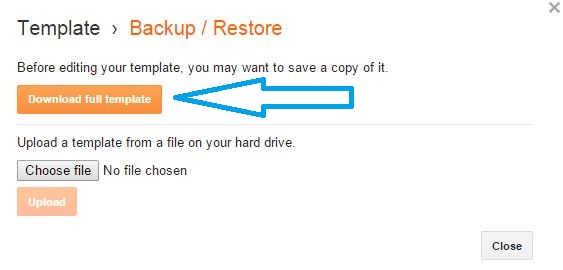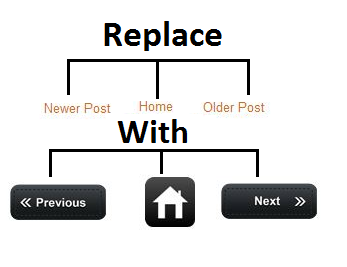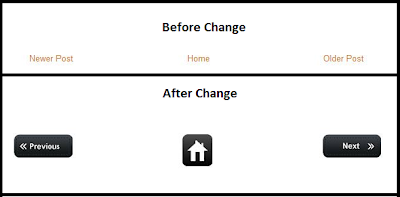Everyone in this internet world is searching for something. There are trillion of queries each second and billions of result for each query. In this crowd of 2.5 billion internet users, who will ensure that your content is at the top?
People write master pieces, produce quality content and that�s it. They think that the search engines will do the rest and send traffic to their website. Even they don�t dare to share their posts across social media or other content sharing platforms. But let me tell you clearly that if you don�t promote your content and share it properly, you will not get good traffic to your website and in the last, there will be just hopelessness.
How to increase traffic to your website?
All of us writing on the internet want traffic to our websites. We want the audience who will read our content. Here comes the question that how much your content is worthy and where it should be ranked. Here are some awesome tips to get more targeted audience and traffic to your website.
Use social media
Social media stands first in this list because it is an easy source of getting traffic free of cost even some website totally rely on social media sites for visitors like magazine or news websites are more likely to get clicks from social media sites.
Sites with more social shares and following appears first in the search results and moz has declared the social media presence as an important search engine ranking factor. Because search engine wants the content which is shareable and easy to digest so social media websites are the only way to know that how much the content is shared.
Especially Google plus shares matter a lot as the content with more Google plus shares get higher ranking in the search results and will get more traffic through Google. The following tips will help you to increase your social media following and indirectly increase your website traffic.
- Use images to make your post more presentable. Post with images are more shared and clicked.
- Use hash tags with in the post description to categorize your content like one can use #seo for post related to seo.
- Be active and post regularly.
- Interact with your users and respond to their problems. This will covert visitors into sincere followers.
- Choose the correct platform related to your audience. Do search and try to find your audience.
- Use as much social media sites as you can as there is no harm to use them.
I recommend you to share your content on the following sites to get more visibility and traffic.
- Facebook
- Google plus
- Twitter
- Pinterest
- Scoop.it
- Stumbleupon
- Delicious
- Reddit
- Digg
- Linkedin
Read more: How to find good Keywords
Write long post
�Longer is usually better� as described by Neil Patel in this post. Long posts are always ranked at the top in the search engines and after the introduction of in-depth articles by Google, it is now important to write well length content to rank it in the search result.
The more content your page will have, the higher it will be in ranking. You can see the below graph showing that post with words more than 2000 are ranked at top positions.
Why this long content is ranked higher? The answer is whenever you are writing long posts you are using a variety of long tail keywords for the targeted keyword. Long content is trusted in the eye of search engines because it accumulates most of the topic.
Don�t do keyword stuffing instead use synonyms to make it lengthy and readable.
Learn how to add meta tags for each post in blogger
Google authorship
Google has added new feature i.e. authorship to its ranking factors. Google authorship is a markup which helps you to connect with your content in the search engines. This authorship markup includes an image which appear in search results along with your content.
If you want to get your post on the first page of search engine then establish Google authorship for your content. This will not only make you authority but also increase the traffic to your website.
- It increases click through rate of content
- Improves authority and search engine ranking.
How to establish Google authorship for BlogSpot blogs?
Keyword research and usage
Keyword research is the first step for writing a post. Whatever you are going to write is oriented about a specific keyword which you are trying to target or which you want traffic on your website. Like if your site is about fashion then you will try to target Fashion news or Latest fashion design. You will not go for fifa world cup or Buy a book.
You need to know your specific keyword and then post your content about that keyword. Do a little keyword research using these tools and find all the relevant keyword about your topic. Then start posting the content by adding these keywords in your content.
When robot will crawl your website and find the keyword again and again then they will rank your website in that specific niche but be careful again, don�t do keyword stuffing. Use maximum keyword density as 3% and don�t go beyond this.
Optimize post properly
On page and off page SEO are extremely important for every webpage. Your content will only appear in search engines if your website is search engine friendly.
- Use main keyword in your post title as it will appear first in search engines. Use 6o words post title.
- Add 150 words Meta description including main keyword.
- Use headings (H1 to H6) to categorize your content. H1 is for the most important part then H2 and so on.
- Use alt attribute for images.
- Use bold and italic to make content clear.
- Add related links
- Use stunning images
These are some the ways to get traffic to your website. Tell me which method you are using to get traffic to your website by putting a comment below.Enjoy Guys! and don’t forget to post your comments. � MyTricksTime.com
 If you are planning to start a blog or website and want to buy a Domain then it is a right time to buy a domain for your website or blog because in this offer you will get Get Domain Name at Cheap Price. BigRock is leading providers for domain and hosting.
If you are planning to start a blog or website and want to buy a Domain then it is a right time to buy a domain for your website or blog because in this offer you will get Get Domain Name at Cheap Price. BigRock is leading providers for domain and hosting.